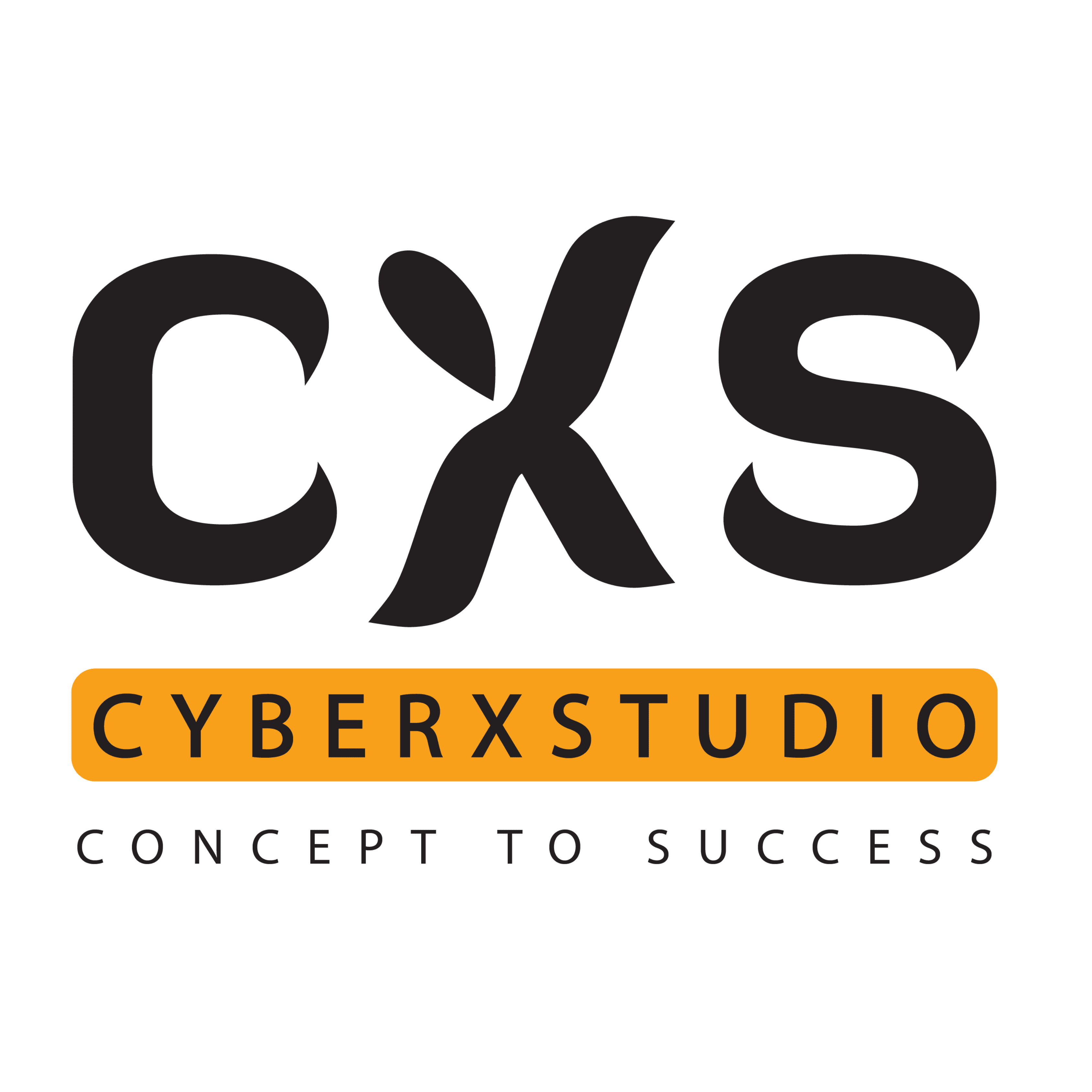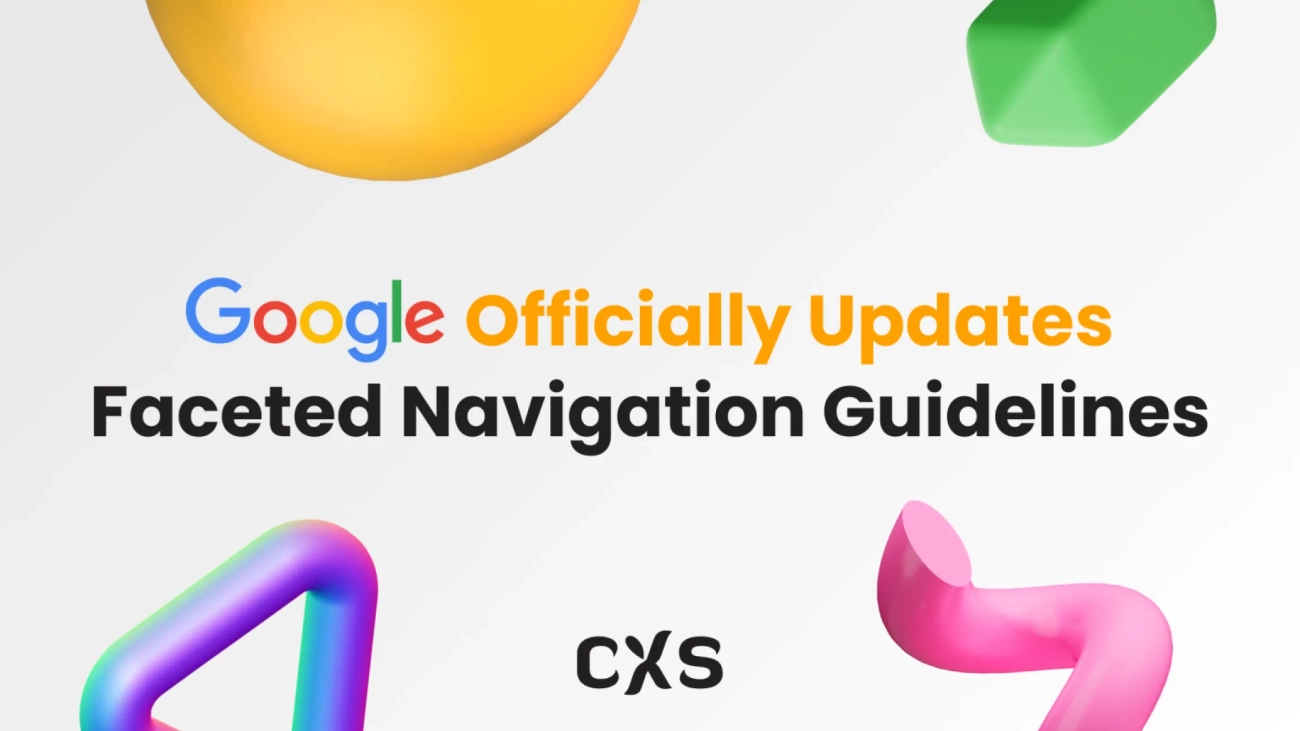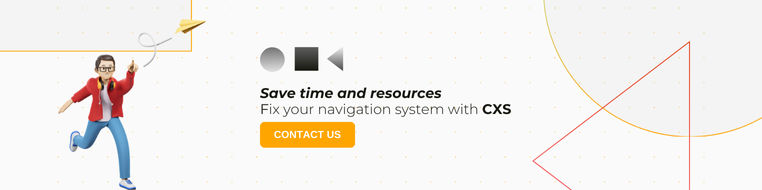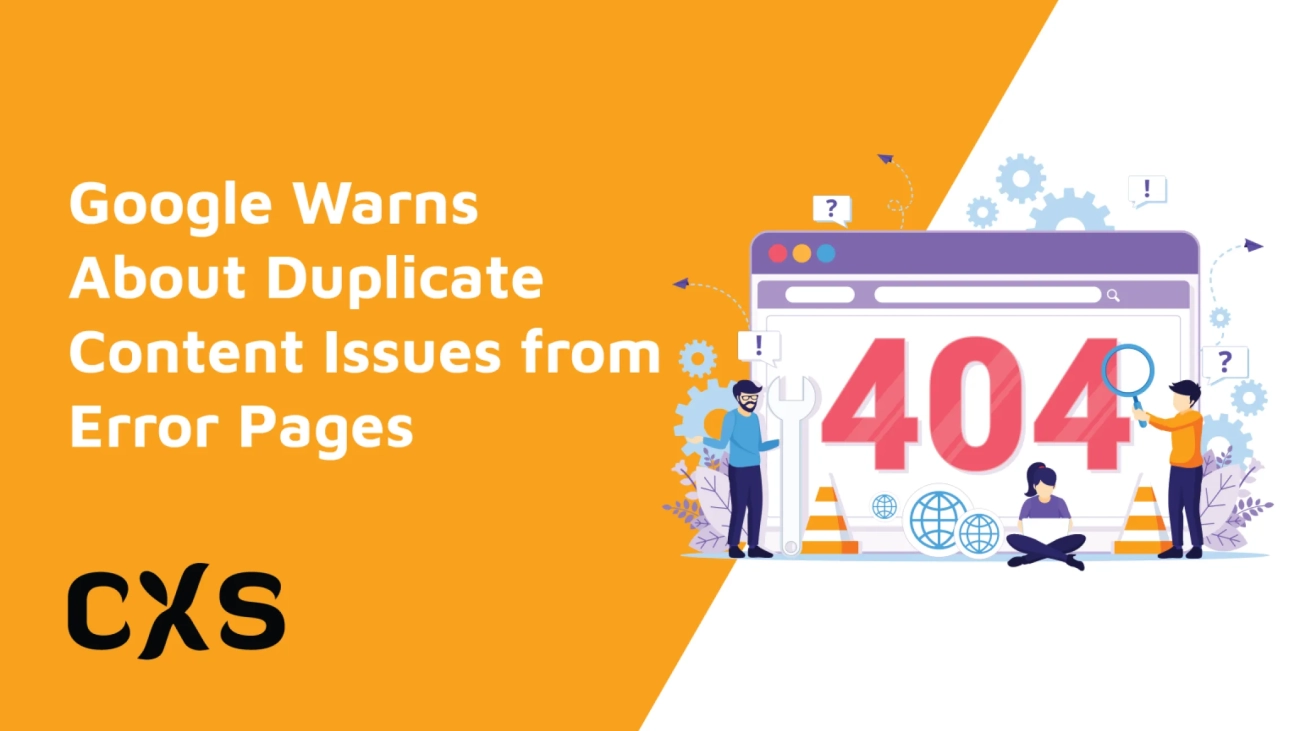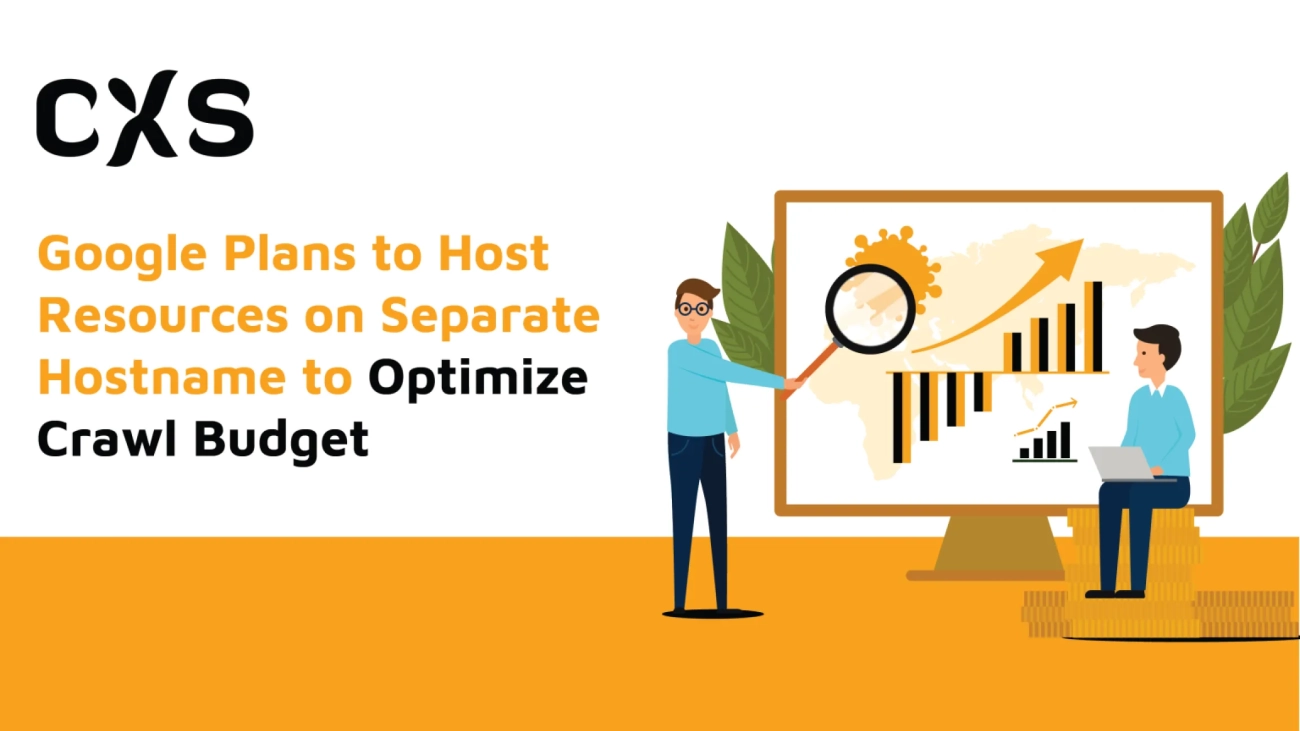Google Officially Updates Faceted Navigation Guidelines
Google has shared new rules for faceted navigation, turning an old blog post from 2014 into official guidelines.
The new rules help websites manage filtering systems better. They fix problems like too many URLs, wasted resources, and poor SEO.
Google’s Updated Recommendations
The newly released guidelines offer refined advice to tackle these challenges. Updates include:
- Enhanced Focus on Resource Management: Clear warnings about the potential cost of mismanaged navigation.
- Modern SEO Strategies: Adaptations for single-page applications and other contemporary web architectures.
- Streamlined Implementation Guidance: Tailored solutions for different types of websites.
Implementation Options
For Non-Critical Facets
- Block unnecessary URLs using robots.txt.
- Use URL fragments (e.g., #filter) to reduce crawlable variations.
- Apply rel=”nofollow” attributes consistently.
For Business-Critical Facets
- Use standardized parameter formats (e.g., ?color=red&size=large).
- Fix 404 errors to avoid broken links.
- Add canonical tags to group duplicate pages
Why It Matters
Google expert Gary Illyes says harmful faceted navigation wastes crawl budgets. Search engines waste time on extra pages and miss new, helpful content. These updates help webmasters ensure their sites are optimized for crawling and indexing.
Related: Google Warns About Duplicate Content Issues from Error Pages
Conclusion
Google’s updated guidelines streamline the approach to tackling faceted navigation challenges. It ensures better SEO performance and efficient resource use. Webmasters should check their sites and use these tips to improve results.
Sarosh Khan has been part of CyberX Studio since 2024 as a Content Writer and Strategist. With a degree in Media & Communication Studies, Sarosh is passionate about creating content that is both informative and engaging. She specializes in researching topics and crafting content strategies that help boost engagement and support the studio’s marketing goals.