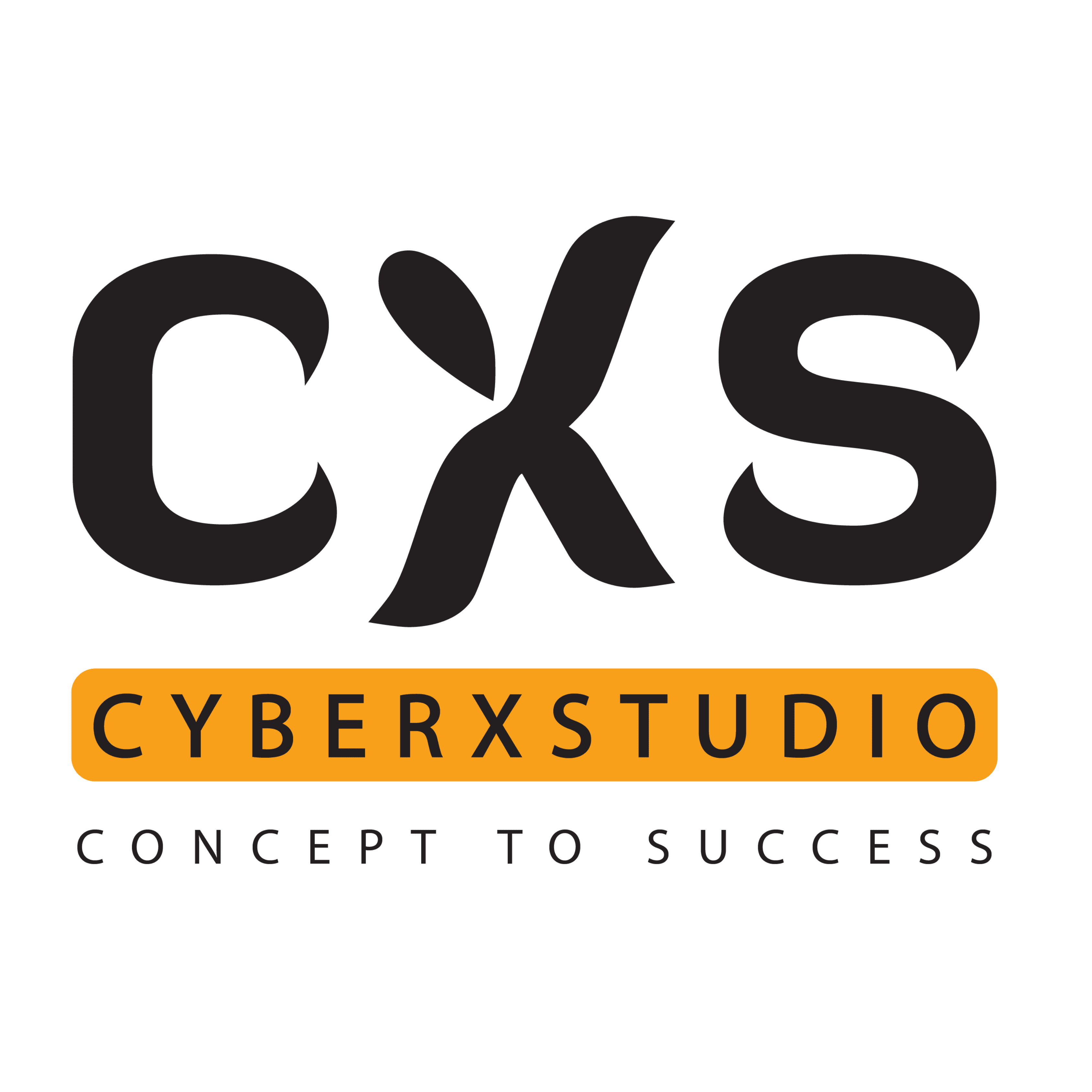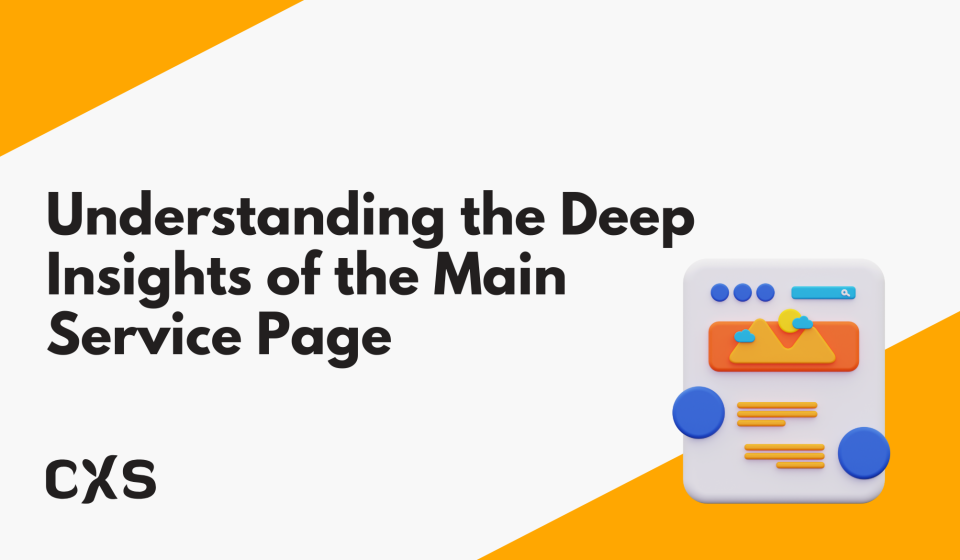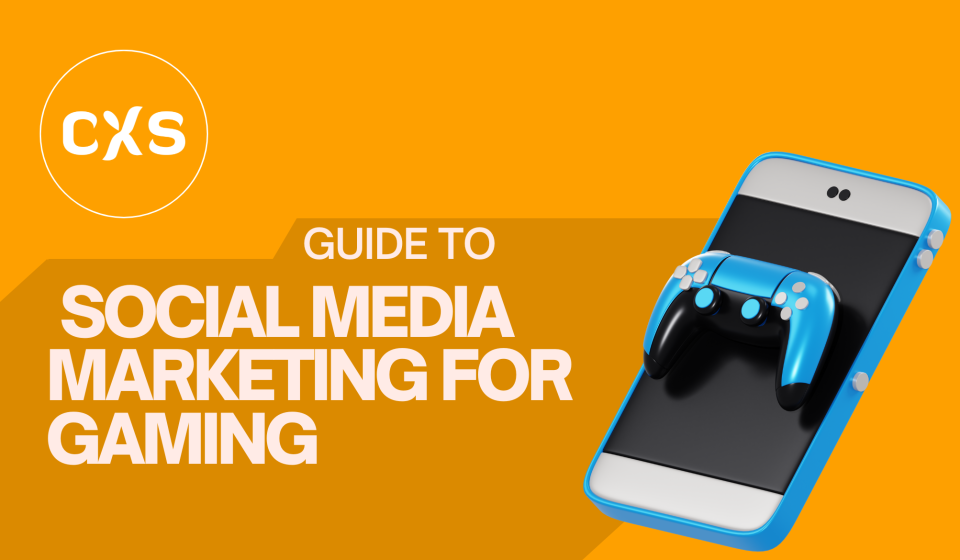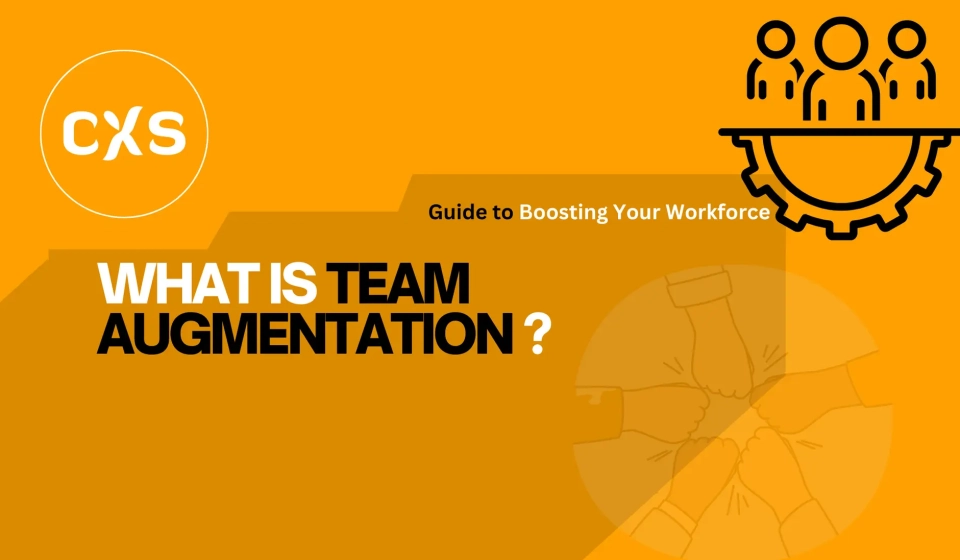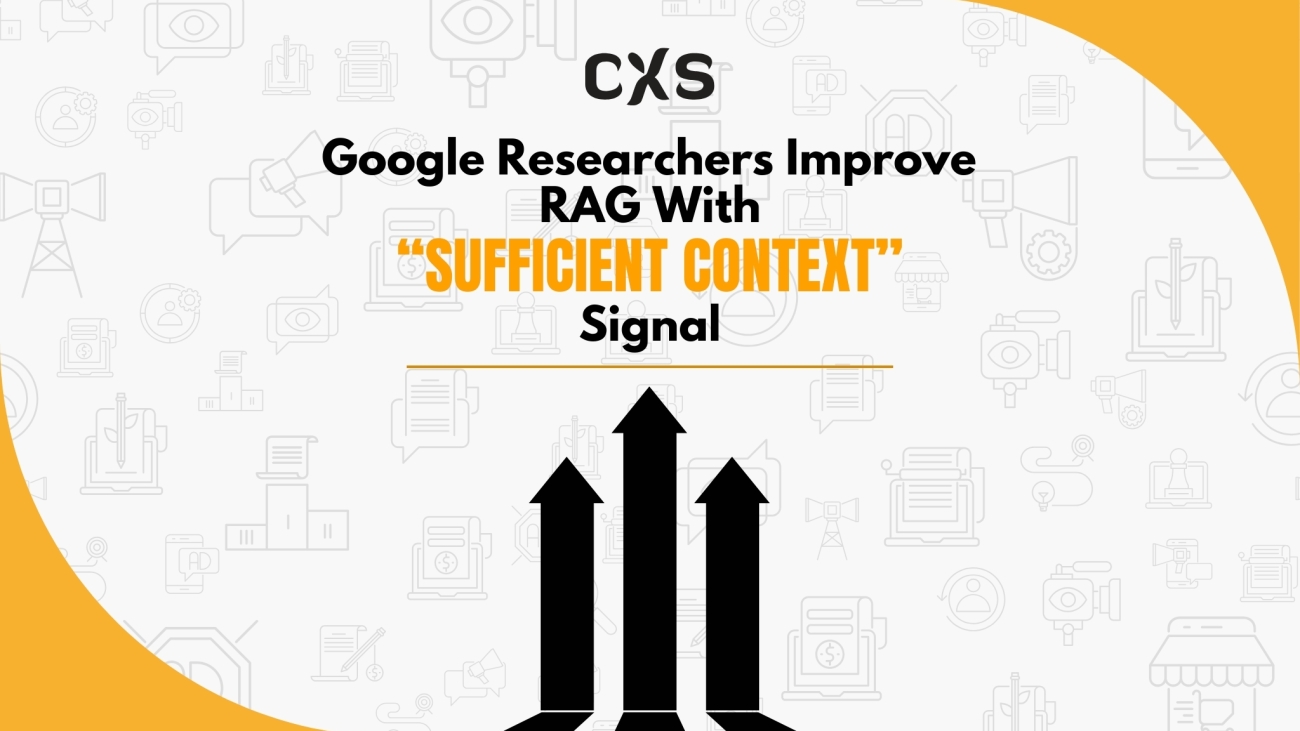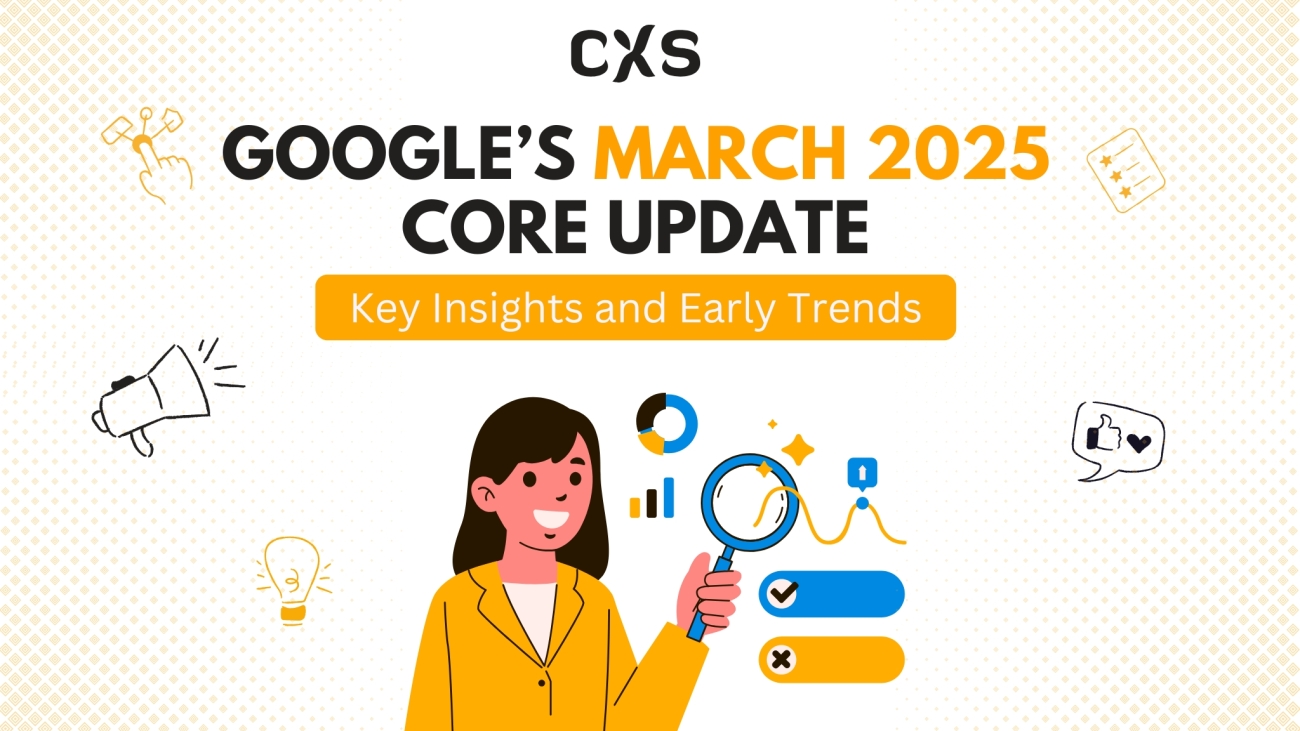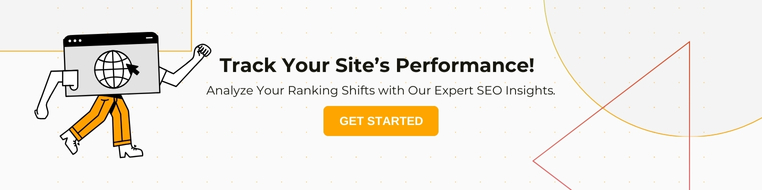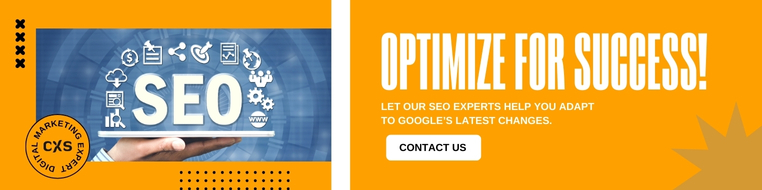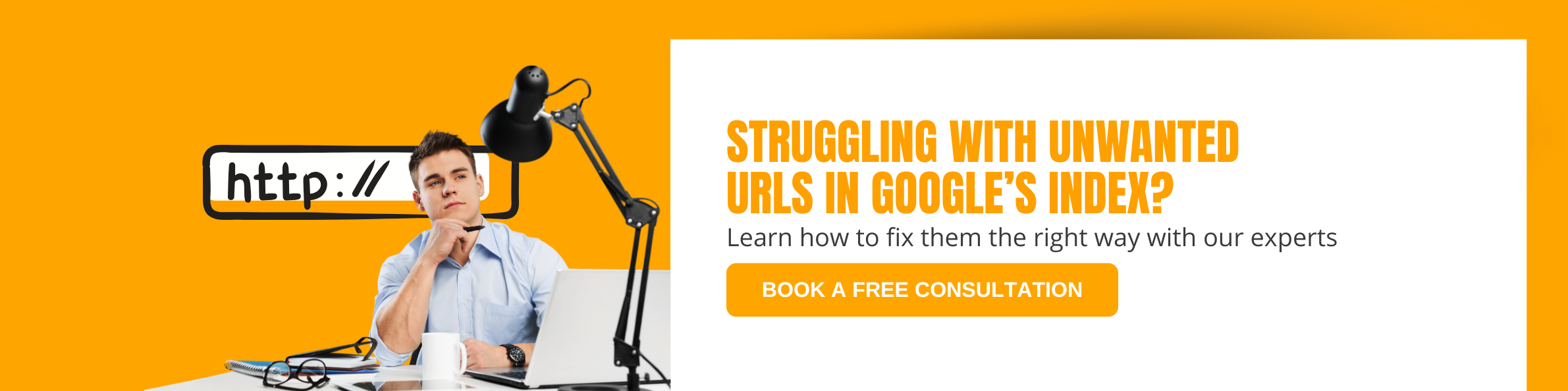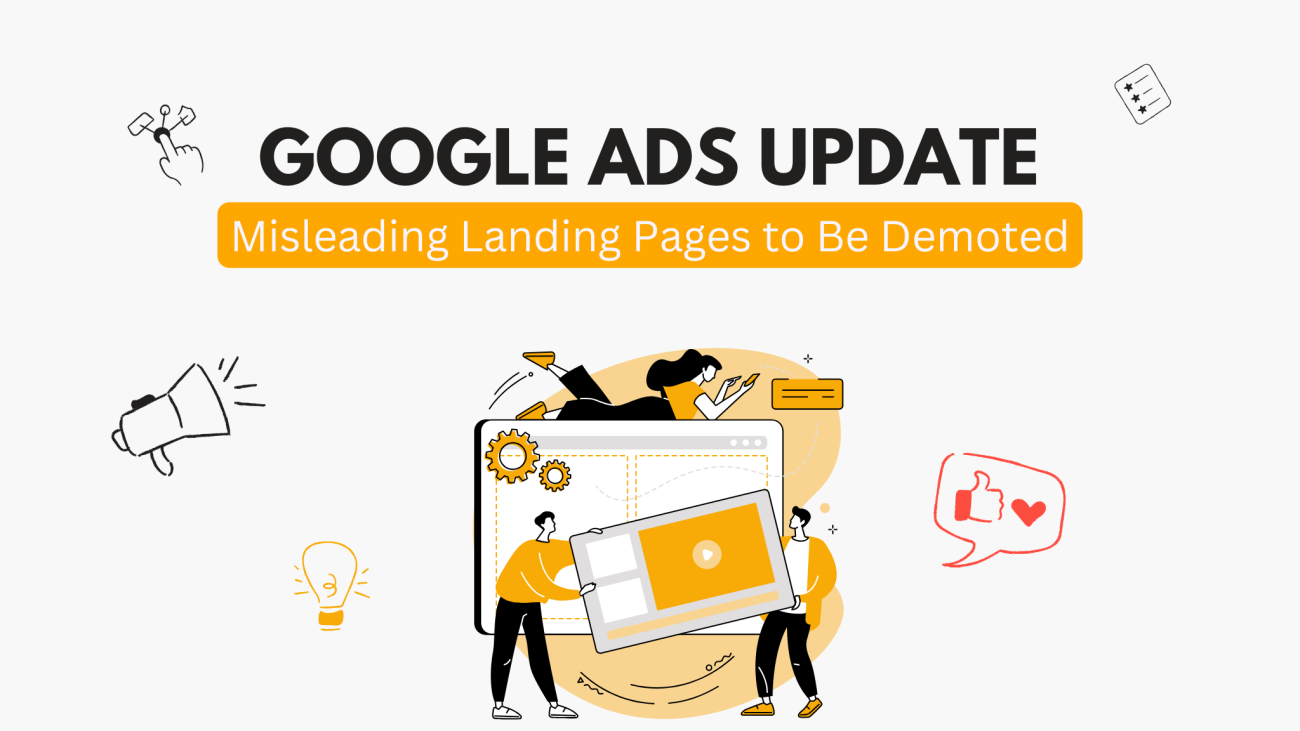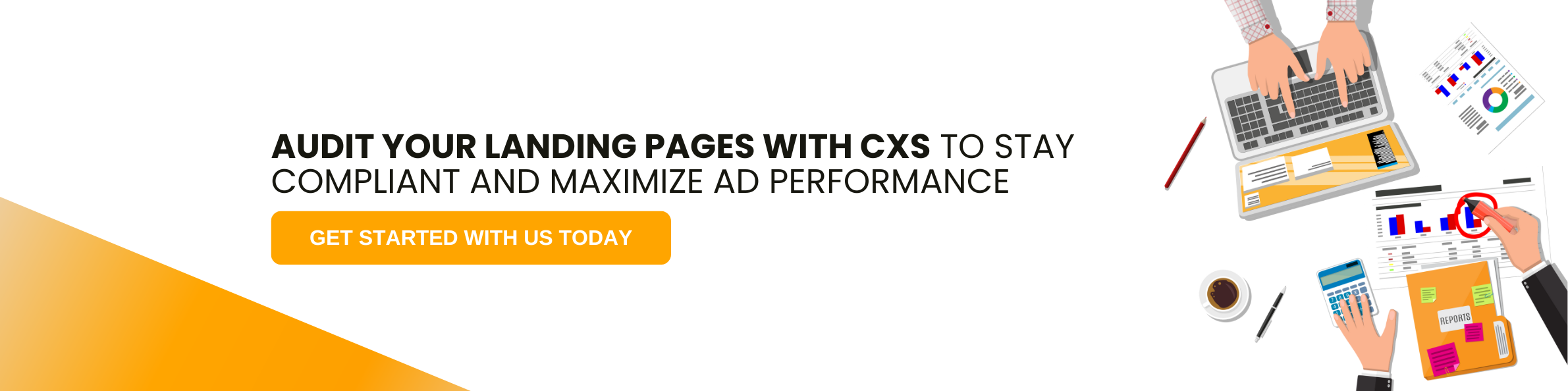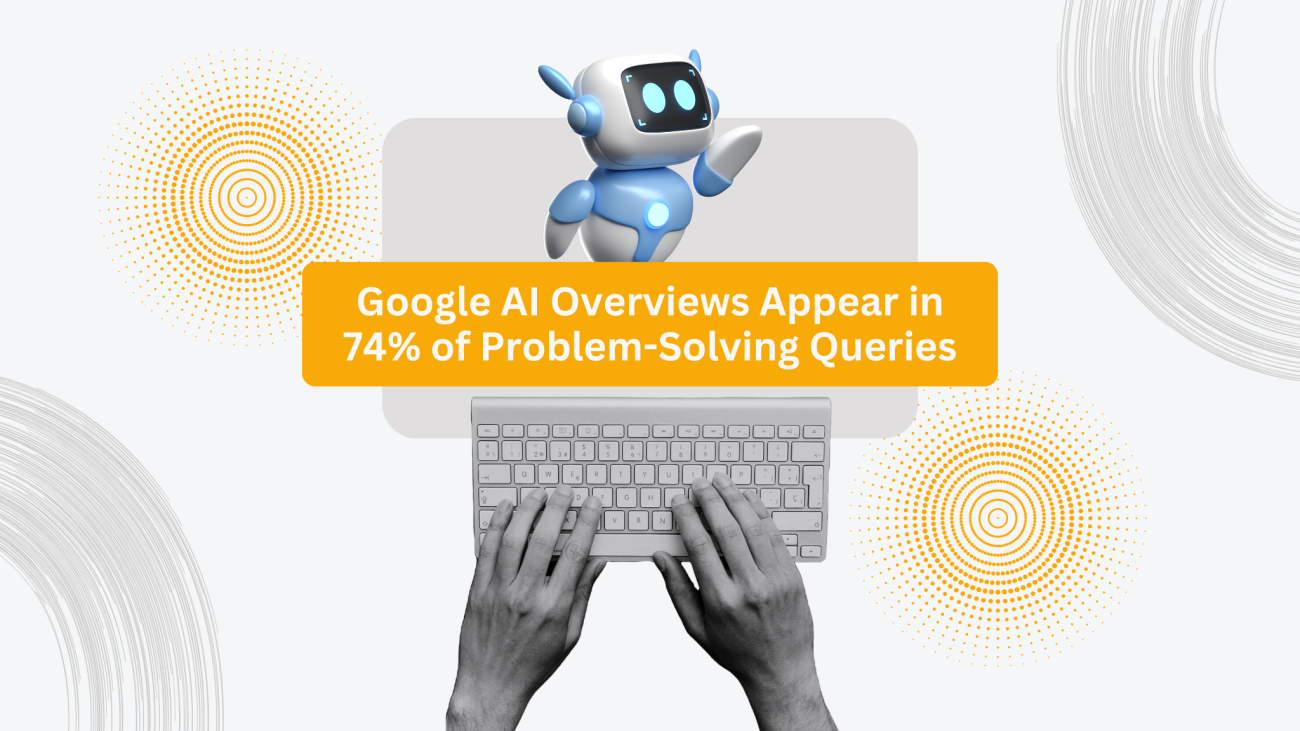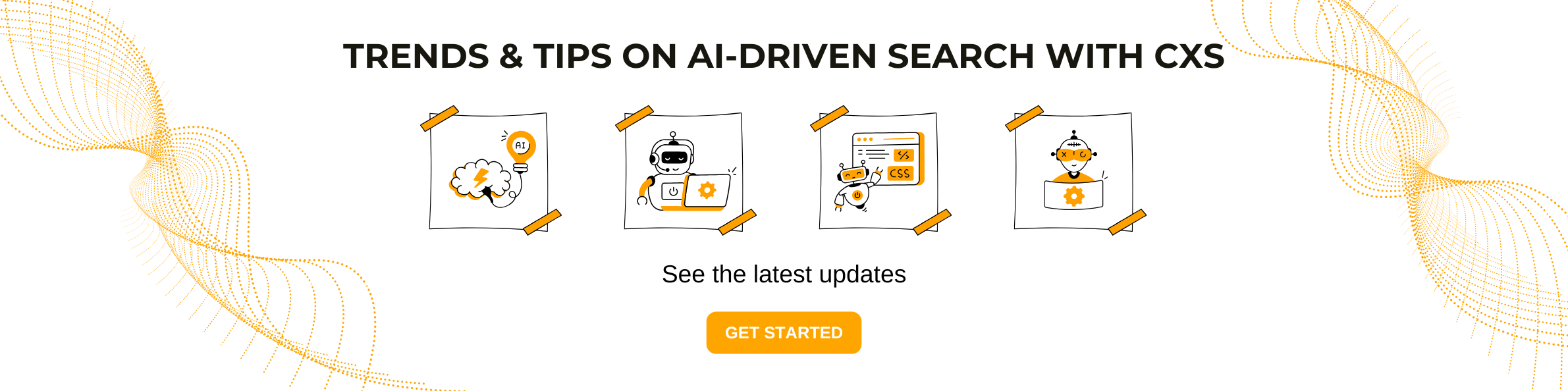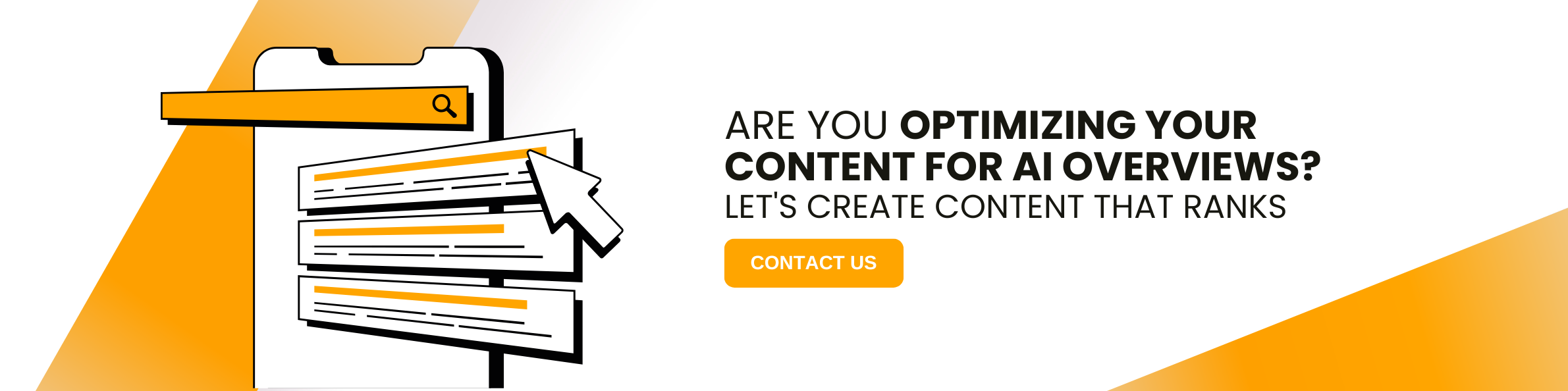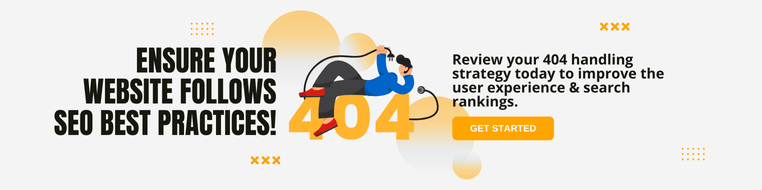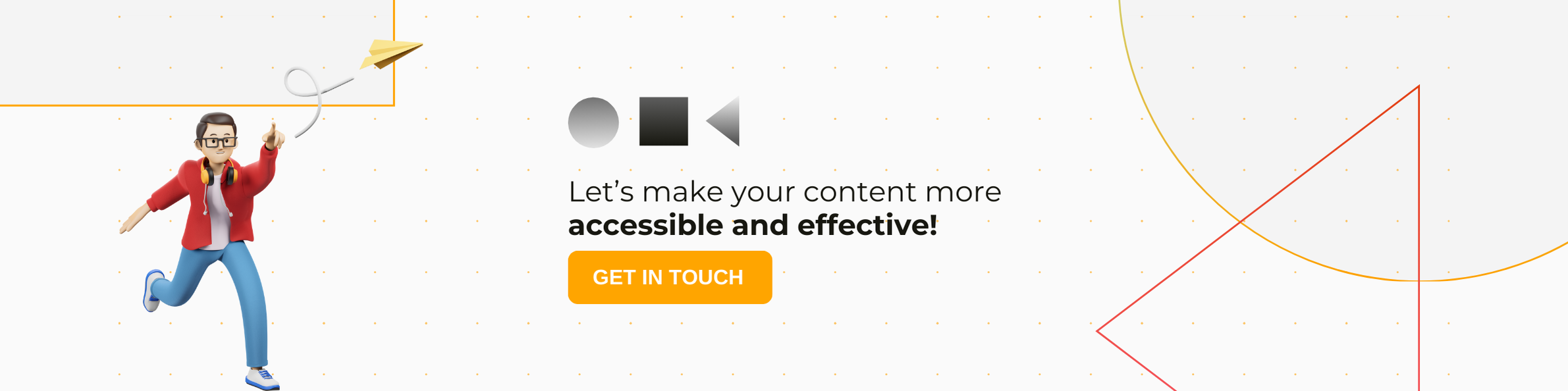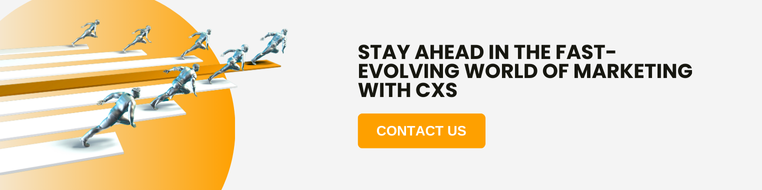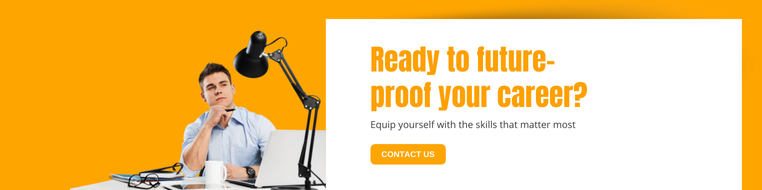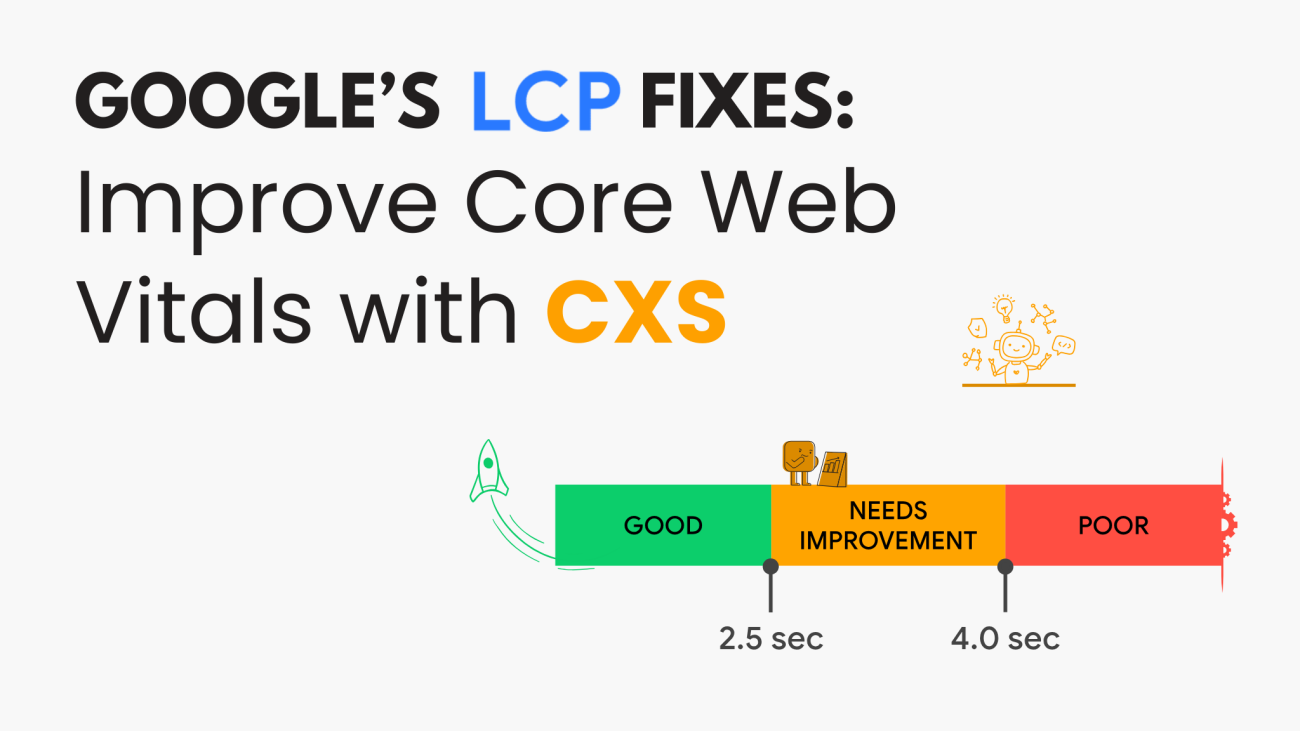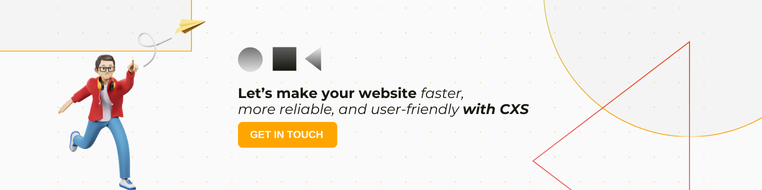Google researchers introduced a method to improve AI search and assistants by enhancing Retrieval-Augmented Generation (RAG) models’ ability to recognize when retrieved information lacks sufficient context to answer a query. These findings could help AI-generated responses avoid relying on incomplete information and improve answer reliability if implemented. This shift may also encourage publishers to create content with sufficient context, making their pages more useful for AI-generated answers.
Their research finds that models like Gemini and GPT often attempt to answer questions when retrieved data contains insufficient context, leading to hallucinations instead of abstaining. To address this, they developed a system to reduce hallucinations by helping LLMs determine when retrieved content contains enough information to support an answer.
Retrieval-Augmented Generation (RAG) and Hallucinations
RAG systems augment LLMs with external context to improve question-answering accuracy. However, hallucinations still occur, often due to:
- LLM misinterpretation of retrieved data.
- Insufficient retrieved-context to generate a reliable answer.
The research introduces sufficient context as a key factor in determining answer reliability.
Defining Sufficient Context
Sufficient context means retrieved information contains all necessary details for a correct answer. It does not verify correctness—it only assesses if an answer can be derived.
Insufficient context includes:
- Incomplete or misleading information.
- Missing critical details.
- Scattered information across multiple sections.
Sufficient Context Autorater
Google researchers developed an LLM-based system to classify query-context pairs as sufficient or insufficient.
Key Findings:
- Best-performing model: Gemini 1.5 Pro (1-shot) with 93% accuracy, outperforming other models.
- It helps AI abstain from answering when sufficient context is lacking.
Reducing Hallucinations with Selective Generation
Studies show RAG-based models answer correctly 35–62% of the time, even with insufficient context. To address this, Google’s researchers introduced a method that combines:
- Confidence scores (self-rated probability of correctness).
- Sufficient context signals (evaluating if retrieved info is enough).
Benefits:
- AI abstains when unsure, reducing hallucinations.
- Adjustable settings for different applications (e.g., strict accuracy for medical AI).
How It Works:
“…we use these signals to train a simple linear model to predict hallucinations and then use it to set coverage-accuracy trade-off thresholds. This mechanism:
- Operates independently from generation, preventing unintended downstream effects.
- Provides a tunable mechanism for abstention, allowing different applications to adjust accuracy settings.”
See more: Top Challenges in Digital Marketing
What are Pages with Insufficient Context?
Key Takeaways
- Context sufficiency is NOT a ranking factor but may influence AI-generated responses.
- AI models dynamically adjust abstention thresholds based on confidence and sufficiency signals.
- These methods could make AI rely more on well-structured web pages if implemented.
Even if Google’s Gemini or AI Overviews do not implement this research, similar concepts appear in Google’s Quality Raters Guidelines (QRG), which emphasize complete, well-structured information for high-quality web pages.
Sarosh Khan has been part of CyberX Studio since 2024 as a Content Writer and Strategist. With a degree in Media & Communication Studies, Sarosh is passionate about creating content that is both informative and engaging. She specializes in researching topics and crafting content strategies that help boost engagement and support the studio’s marketing goals.