Maximizing your online visibility is a must in today’s business world, and while many are aware of the importance of website optimization and Google Ads, there is another essential aspect that is often overlooked that is Google My Business Optimization.
This dynamic profile, your Business Profile, is a valuable tool that showcases the best of your business to potential customers right on the SERP. With this free listing, you can effortlessly attract customers to discover and engage with your business in a matter of clicks.
Don’t let go of this chance to take your online visibility to the next level with an optimized Google Business Listing.
With Google My Business optimization services, you will increase your online visibility and reach a wider audience of potential customers. GMB listing provides a lively overview of your business, showcasing its finest attributes and enabling potential customers to easily locate, understand, and interact with you from the search engine results page.
Cherry on the top, it’s absolutely free!!
However, mastering the intricacies of Google My Business optimization can be a daunting task. From accurately representing your business to standing out from the competition, there are challenges to overcome.
Nothing to worry though, partnering with CXS, the digital marketing firm with the right set of expertise in GMB optimization, will get you there.
Unlock the full potential of this powerful tool and reach more customers, boost your local SEO, and take your business to new heights.
What Does an Optimized Google Business Profile Look Like?
Before we delve into the strategies, let’s ensure that we have a common understanding of what an optimized Business Profile entails, and the reasons for having one. To give you a clear idea regarding what you should aim for and why, let’s compare a sample of an incomplete Google Business Profile to a fully optimized one.
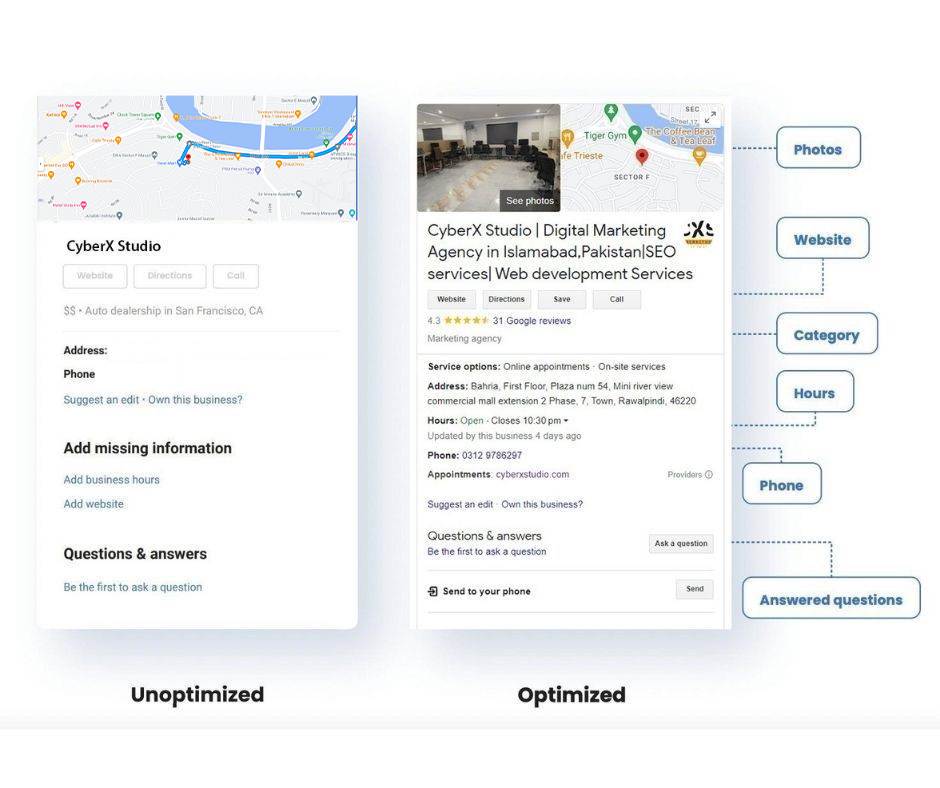
This illustration is not a comprehensive representation of all the elements of an optimized Google Business Profile; however, it does provide you with a glimpse of how much more visually appealing and interactive an optimized profile can be.
A well-optimized profile can showcase your business information in a clear, concise, and attractive manner, making it convenient for potential customers to find and engage with you. By highlighting your unique features and offerings, an optimized profile can help set your business apart and increase your online visibility.
Importance of Google My Business
The comparison demonstrated in the previous section highlights the advantages of having an optimized Business Profile on Google, as it helps attract consumers and makes them more likely to choose your business over others. However, optimizing your Business Profile goes beyond just this benefit and can bring several advantages to your local marketing efforts.
Maximizing Digital Visibility
Google boasts a massive daily user base of over 4.3 billion, making it the most widely used search engine on the planet. Just imagine the limitless opportunities that come with leveraging such a dynamic platform. By utilizing Google My Business Profile, businesses can expand their reach and boost their online visibility. With a well-optimized profile, your business can occupy a larger space in Google’s search results, attracting a wider audience and opening doors to new clientele.
Mastering Your Online Presentation
By using Google Business Profile, businesses have the power to shape their company’s presentation and influence first impressions. With this profile, businesses can easily update their information, including their logo, images, and links. Whether you want to showcase your menu, feature product photos, or link to your website and social media, the possibilities are endless. By presenting your business in the best light possible, you can craft a memorable and professional image that truly represents your brand.
Harnessing the Power of Customer Feedback

Customer reviews and ratings can be incredibly persuasive, helping potential customers decide whether to give your business a try. With Google My Business Profile, customers can easily leave feedback, providing valuable insight into your business’s strengths and weaknesses. By leveraging this feature, your business can establish credibility and demonstrate your commitment to excellence. Furthermore, a large number of positive reviews and ratings can boost your profile’s authority, making it more visible to potential customers. And with a wealth of customer feedback at your fingertips, you can identify areas for improvement and work to enhance your customer experience even further.
Building Stronger Customer Connections
With Google My Business Profile, your customers can effortlessly connect with your business and get the information they need. When they look for your business on Google, they can quickly call, email, or send a direct message through your profile. This seamless connection is made possible by including crucial information, such as your phone number, email address, and links to your website and social media, right on your profile. By providing direct access to your business, you can foster a stronger relationship with your customers and enhance their overall satisfaction. Say goodbye to the frustration of scrolling for information and hello to a streamlined, convenient customer experience.
Unlocking the Potential of Google Maps
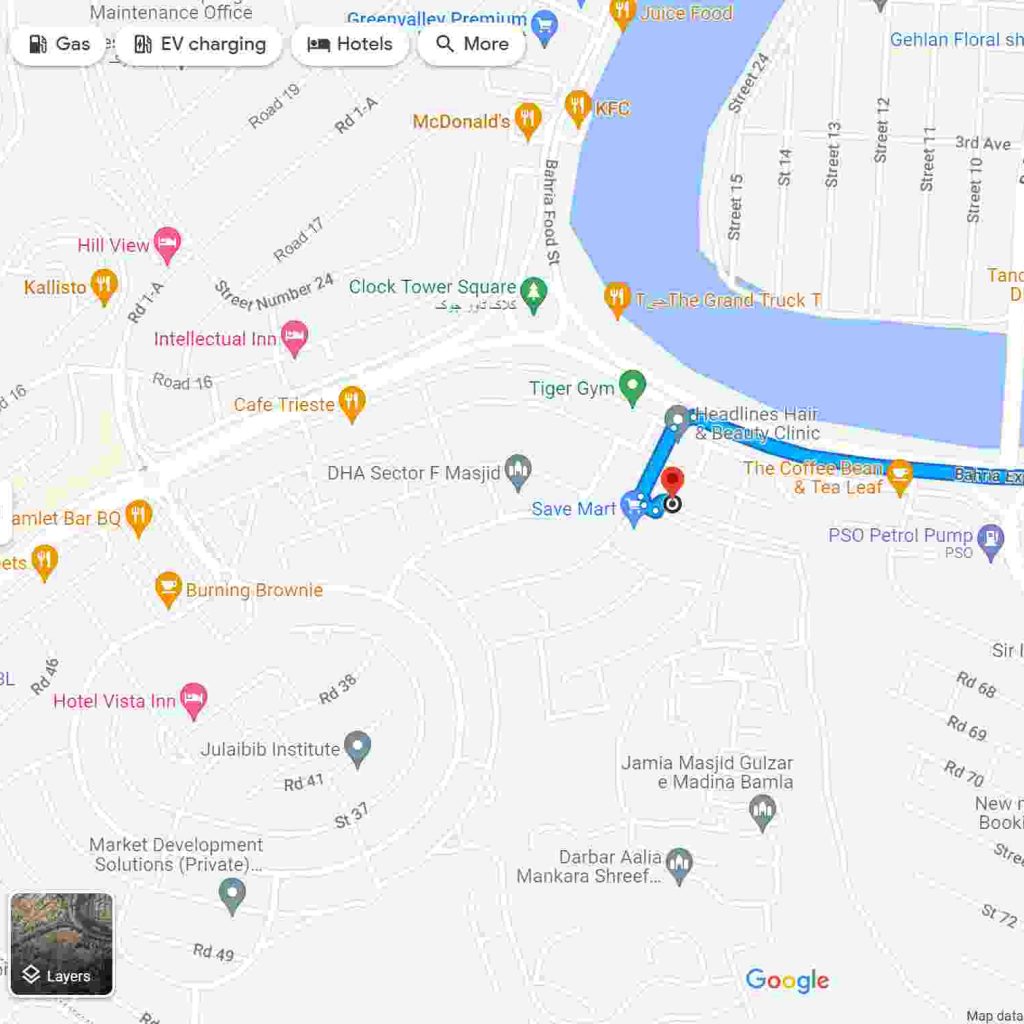
Google Maps is a powerful tool that people use to search for businesses in their area. By updating your Google My Business Profile, you can improve your presence on Google Maps and increase the probability of appearing in search results. The more information you add to your profile, the better optimized it will be, giving you a greater chance to be discovered by potential customers. With a well-rounded Google Maps presence, you can tap into a whole new world of opportunity and take your business to the completely next level!
Maximizing Your Local Search Visibility
Google My Business (GMB) is a powerful tool that can greatly enhance your local SEO efforts. Before delving further lets refresh what is local SEO optimization first.
It refers to the process of optimizing your online presence to rank higher in local search results and is all about improving your visibility in front of people who are most likely to be interested in your products or services.
One of the ways that GMB helps with local SEO is by providing a dedicated space to showcase your business information. This includes your business name, address, phone number, and other key details that can help potential customers find you more easily. By having a complete and accurate GMB listing, you can improve your chances of ranking higher in local search results
Completing your Google My Business profile with all the necessary information sends a clear signal to Google that your business offers services or products in a specific area. This information can help boost your local search engine optimization (SEO) and increase your visibility to potential customers. By filling out your profile fully, you can attract more website traffic and generate more customer reviews, giving your business the online exposure it deserves. With a strong local SEO Google My Business can make sure your business is front and center when people search for what you have to offer in your area.
Google My Business Features
Many businesses set up their Google My Business listing but then forget about it, not realizing the full potential it holds. Google provides a wealth of features that can help businesses optimize their listing and connect with potential customers. These features offer a chance to enhance your business’s online presence and make it stand out from the competition. So, are you ready to discover the exciting ways you can optimize your Google My Business listing and engage with your customers
Google My Business Posts
GMB Posts offer a fantastic opportunity for businesses to showcase their unique offerings and promotions to a wider audience through a visually appealing and interactive platform. These mini-ads, much like social media posts, can be utilized to highlight a special offer, an upcoming event, a product launch, or simply a festive season.
The process of creating a GMB Post is effortless. Just log in to your Google My Business dashboard and navigate to the ‘Posts’ option on the left-hand side. Here, you can unleash your creativity and craft posts that will captivate the attention of potential customers.
Not only do GMB Posts help engage with your target audience, but they can also have a positive impact on your local rankings. This has been tested and confirmed by local SEO experts Joy Hawkins and Steady Demand.
Moreover, GMB Posts stay live on your profile for seven days or until the event date, whichever comes first, providing a continual source of information for your customers.
Questions & Answers
Did you know that Google My Business allows you to connect with potential customers in a unique way?
With the new Q&A feature, you have the opportunity to engage directly with people who are interested in your business. Not only does this create a positive impression, but it also helps improve your business’s overall ranking on Google.
Stay vigilant and keep a close watch on your GMB dashboard for any questions that may come in. Responding quickly and thoughtfully to these questions demonstrates your commitment to providing excellent customer service and further strengthens your relationship with your customers.
Change Your Business Category
Transform your online presence with the power of precision in Google My Business categories! Did you know that choosing the right categories for your business can make all the difference in your search engine rankings? The more accurate and specific your category selection, the easier it is for potential customers to find you and the more authority your business will have in the eyes of Google.
Don’t settle for a general category like “Lawyer” or “Realtor.” Take a closer look at what your higher-ranking competitors have selected, and consider tweaking your own category to match or stand out. With trial and error, you can find the perfect fit that not only boosts your search engine ranking but also accurately represents your specialty and expertise. Just imagine the results you could see, like one of our clients who skyrocketed to the top with a simple switch from “Lawyer” to “Family Law Lawyer.” Embrace the power of precision and take your online presence to the next level!
Messaging
Discover the convenience of the Messaging feature offered by Google! Your potential customers can now reach out to you with any questions they may have or request a call to discuss doing business with you. This is particularly ideal for service-based businesses, providing a speedy and easy way for customers to get in touch with you and vice versa.
While sharing your mobile phone number may not be appropriate for every professional, this feature offers a great alternative for those who are open to it.
How to optimize your Google Business Profile
Now it has been agreed that having a well-optimized Google Business Profile is essential for maximizing your online visibility, differentiating yourself from competitors, and attracting new customers. It is high time to transform your Google Business Profile into a powerful marketing and lead generation machine with these 13 proven strategies or Google My Business optimization checklist for local businesses.
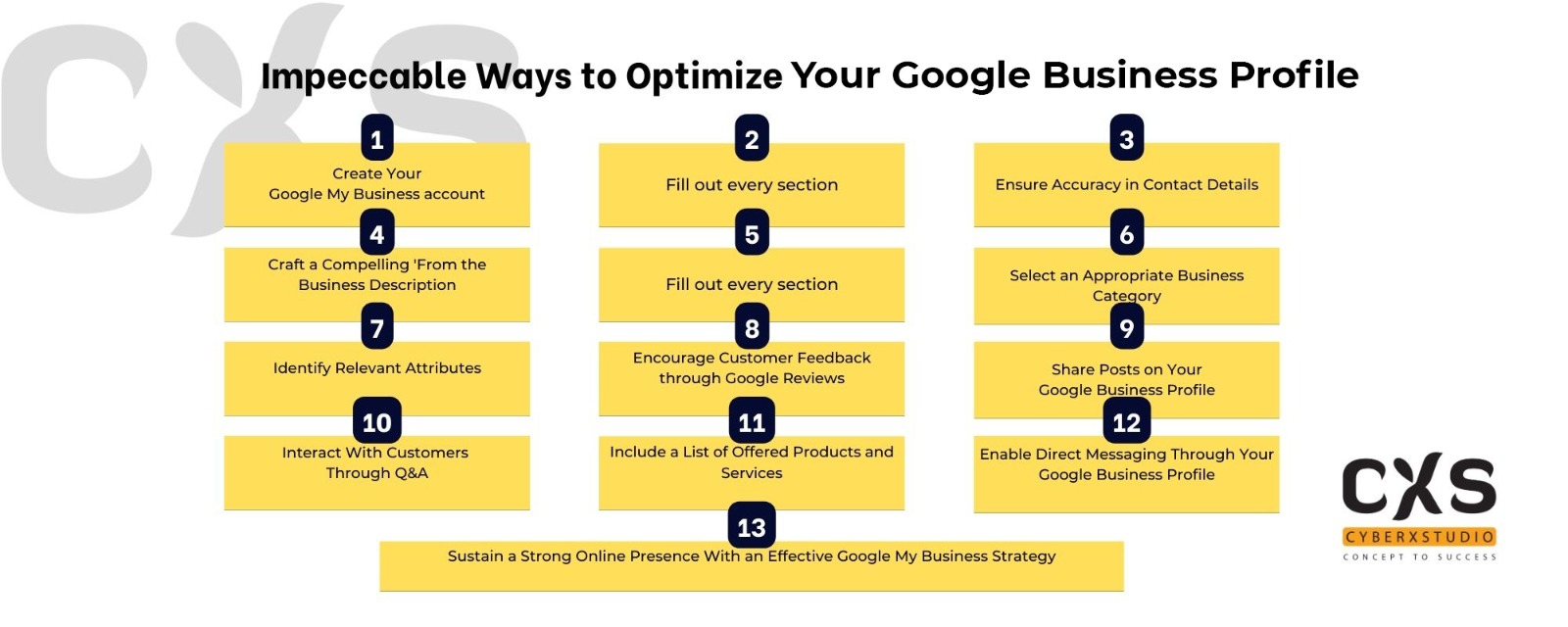
Create Your Google My Business Account.
Understanding the difference between a Google Business Profile and a Google My Business account is important for optimizing your online presence and making the most of your local search ranking. A Google My Business account is your gateway to managing and optimizing your Google Business Profile, which is what is visible to the public. To ensure that you are maximizing the benefits of these tools, it’s important to create a Google My Business account using the regular Google/Gmail account that you use for your business.
This will ensure that your Google Business Profile accurately reflects your brand and provides the information that potential customers are looking for. By doing so, you can easily turn your Google Business Profile into a powerful 24/7 marketing and lead generation tool, driving more traffic and customers to your business.
Fill Out Every Section
Next important thing in the GMB optimization checklist is to optimize your Google Business Profile, which is crucial to complete every section to the fullest. A well-completed profile not only enhances your visibility in local search results but also stimulates higher engagement from potential customers. To prioritize your information input, it is recommended to start with the essential details, such as your business
- Name
- Address
- Phone number
- Website, and
- Operating hours
Next, give some consideration to your category selection and attributes and to the products and services you offer, as well as details about your business. Also, answer owner-generated queries and questions about your business in the appropriate section.
Remember, your Google Business Profile is a living entity that requires constant care and attention. Regularly post updates and respond to both owner-generated and consumer-generated questions and answers, and monitor your reviews to maintain a dynamic and up-to-date presence.
Ensure Accuracy in Contact Details
When it comes to Google Business Profile, it’s important to pay close attention to your contact information to ensure optimal results. Here are some key steps to follow to optimize your contact information:
- Ensure consistency in your business name: Make sure the name of your business on your Google Business Profile is exactly the same as the one on your store signage. Avoid adding location names or keywords, as this could be viewed as spam by Google and result in penalties.
- Match your business name and address across web listings: Ensure that your business name and address are consistent across all other listings on the web. This means using the same spelling, abbreviations, and formatting. The algorithm of Google takes these inconsistencies into account when evaluating your credibility.
- Provide regular and holiday hours: Indicate both your regular and holiday hours to encourage customers to visit and avoid negative reviews from those who showed up to find you closed.
- Create a “From the business” description: Your Google Business Profile also allows you to write a brief “from the business” description, which appears just below your business name. Note that the edit summary that appears just below your business name is generated by Google to ensure consistency across the platform.
Craft a Compelling ‘From the Business Description
It’s important to understand the two different descriptions featured in your Google Business Profile: the editorial summary and the “from the business” section. The editorial summary, which appears just below your business name, is generated by Google to ensure consistency across the platform and is not in your control. The “from the business” section, located lower in your profile and often under the reviews section, is where you have the opportunity to provide valuable information about your business.
To make the most of the “from the business” part in your Google My Business account, consider the following optimization tips:
- Make the most of the space: Use all 750 characters, making sure to include key information in the first 250 characters for maximum impact.
- Repurpose content: Utilize content from your “About Us” page or mission statement to provide a clear and concise description of your business.
- Use keywords: Incorporate keywords that your target audience uses to search for businesses like yours to improve visibility and attract potential customers.
- Highlight your unique features: Don’t repeat information already included in other sections of your profile. Instead, use this space to talk about what sets you apart from competitors and what visitors love about your business.
- Avoid links and HTML: The “from the business” section should be a text-based description, so avoid including links or HTML code.
Select an Appropriate Business Category
The importance of choosing the right categories for your Google Business Profile cannot be overstated. This critical step is crucial for increasing your online visibility and attracting customers to your business. Here’s why:
Get found in discovery searches
84% of Business Profile views on Google come from discovery searches, where consumers are searching for a product, service, or category, and your profile appears. This is especially important if your business name doesn’t clearly indicate your services, as it helps increase your online visibility.Highlight category-specific features
Once you select a category, Google will provide you with category-specific features that make your profile more appealing and effective. For example, restaurants can display a menu or reservation button, hotels can show star ratings, and hair salons can highlight their experience with specific hair types. These details can give you an edge over your competitors.
Your category appears in a prominent place: The category you choose will be displayed in the top portion of your Google Business Profile, making it easier for consumers to quickly identify your services.
To optimize Google Business Profile use categories:
Be Specific
Choose a specific category that matches your services rather than a broader one. For example, choose “Nail Salon” instead of just “Salon” and “Egyptian Restaurant” instead of “Restaurant.” A drop-down list of categories will appear rapidly once you start typing, or you can view a full list of GMB categories to find the most appropriate one for your business.Choose Secondary Categories
If your business falls into several categories, set your primary category to your main offering, such as “Grocery Store,” and then select additional categories that apply, such as “Grocery Delivery Service” or “Gourmet Grocery Store.”Don’t Overdo it
Choose only categories that match your services, as Google will connect you with consumers who are searching for those services. For instance, if you are an appliance repair business, choose “Appliance Repair” only, not “Appliance Parts Supplier.” Keep in mind that categories should not be confused with products or attributes, which are separate sections.Verify Your Changes
If you edit your category list or add multiple categories, Google might ask you to verify your business to ensure accuracy across their platform.
Identify Relevant Attributes
Optimizing the attributes section of your Google Business Profile is an important step to make your profile more attractive and appealing to potential customers. Attributes are special features that consumers look for when searching for businesses, such as “gift shop on-site” or “free Wi-Fi.”
Google’s attributes are incredibly detailed, including options like “good for working on a laptop” and “popular among travelers.” These attributes help customers determine if your business fits their needs.
It’s important to note that attributes are not exclusive to the Google My Business platform, as other review sites like Yelp also have similar features. By choosing relevant and accurate attributes for your business, you can stand out from competitors and attract more customers.
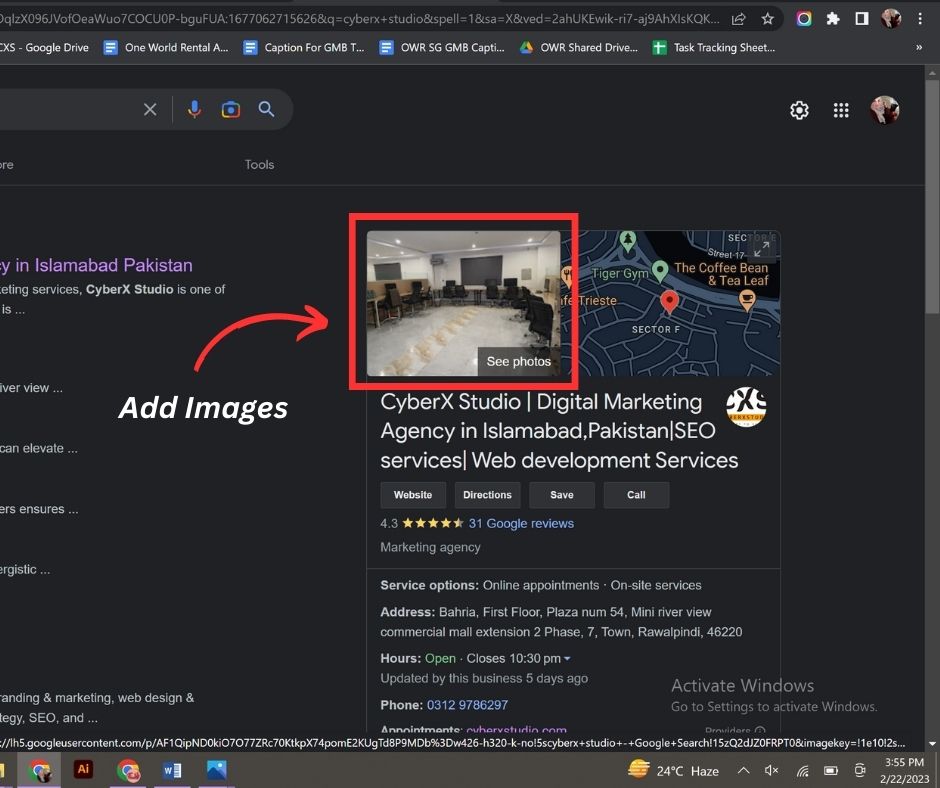
Adding high-quality photos to your Google Business Profile can significantly enhance your online presence and drive more engagement from potential customers. Here’s why:
Quality Control
By uploading your own photos, you have full control over the quality and presentation of your profile, which can make it look more professional and appealing to potential customers.
Stay Active
Frequently uploading new photos shows Google that you are actively engaged with your profile and keeping it up-to-date, which can help improve your ranking.
Get Visibility in Search Results
With Google’s advancements in image recognition technology, photos are now being included in local search results, giving you a better chance of being noticed by potential customers.
Drive Engagement
According to Google, businesses with photos on their profiles are more likely to get direction requests and website clicks. A BrightLocal study even found that businesses with over 100 photos received over 500% more calls, over 2,700% more direction requests, and over 1,000% more website clicks than the average business.
To get the most out of your images, follow these tips:
- Add at least one new photo every week.
- Use your logo as the thumbnail photo.
- Use an image that represents your brand as the cover photo, but keep in mind that Google may display different feature photos depending on the search query.
- Refer to Google’s photo guidelines for specifications on other general photos and include images of happy customers, interior and exterior views, and team pictures.
- Avoid stock photos and photos with special effects or branding, as Google wants to represent you and your business as it appears in the real world.
- Ensure your images are high-quality and clearly depict your business to align with image-enriched results.
Encourage Customer Feedback Through Google Reviews
The influence of reviews on consumer buying is a well-known fact, and it is reflected in Google’s algorithm as a crucial ranking factor. In fact, Google prioritizes local search results based on the number and quality of reviews, and as a result, the top three businesses appearing in the “Local 3-Pack” are usually those with the highest number of positive reviews and a solid star rating.
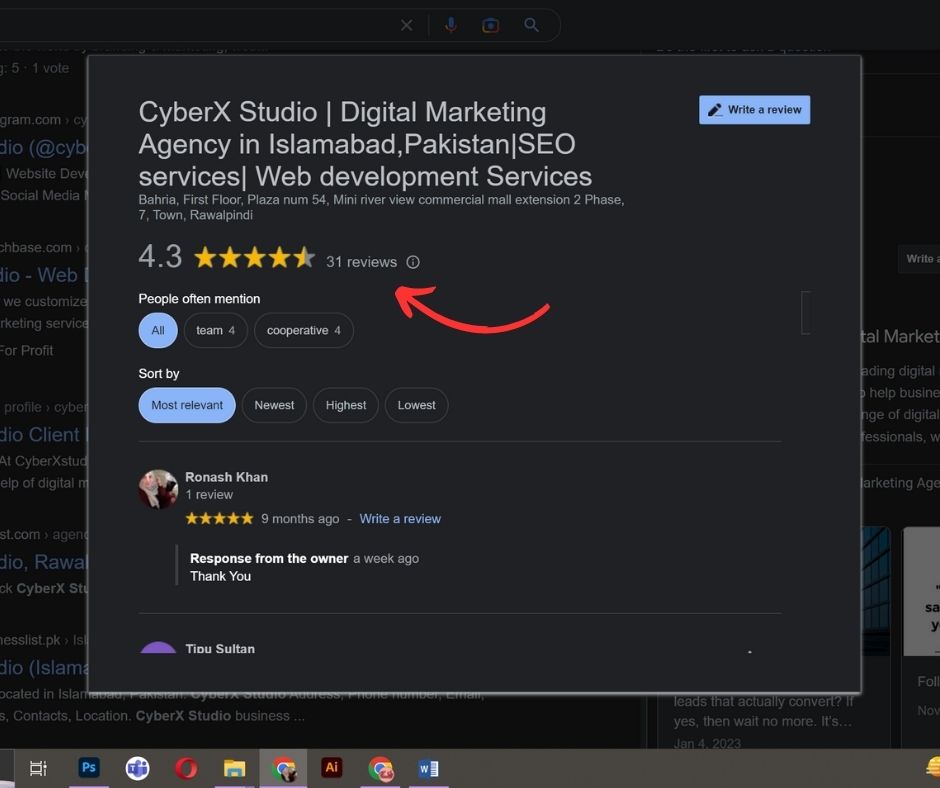
It is clear that having a strong reputation in the form of positive Google My Business reviews and feedback is essential for businesses looking to stand out in search results and attract more potential customers. To put it simply, a business with multiple, high-quality reviews is much more likely to be chosen over a business with no reviews at all, as the former conveys a level of trust and credibility that is essential for attracting customers in today’s digital landscape.
Furthermore, having reviews with keywords relevant to your business may increase the visibility of your Google Business Profile in search results. Google highlights these keywords in your reviews, enhancing their relevance and credibility. To make the most out of your reviews and improve your Google Business Profile, contact CXS.
Share Posts on Your Google Business Profile
To maximize the impact of your Google Business Profile with posts, you should aim to post regularly and use events and offer posts for your marketing campaigns that have a deadline. This will not only send signals to Google that your profile is active, but it will also provide you with a platform to reach out to potential customers and drive more traffic to your business. By including links and calls-to-action in each post, you can effectively direct customers to your website, boosting engagement and conversions. Additionally, it’s worth noting that your Google My Business posts will also appear on Google Maps, providing you with free advertising exposure for your local business.
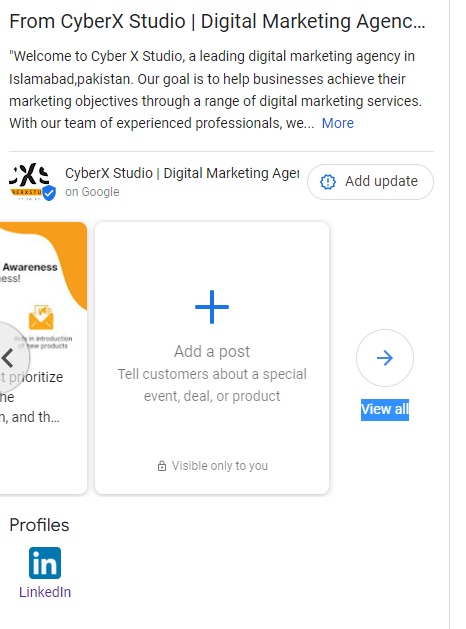
Here are a few important tips to help you optimize your Google Business Profile using posts:
- Make sure to post consistently. Not only does this keep your Business Profile active, but some post types will only remain visible for a week.
- Utilize events and offer posts for time-sensitive marketing campaigns. You can choose a specific date range, and your posts will be displayed during that time frame.
- Make sure to include links and calls-to-action (CTAs) in each post to drive engagement and drive traffic to your website.
Interact With Customers Through Q&A
Optimizing the Q&A section of your Google Business Profile is critical to the success of your online presence. By leveraging this feature, you have the opportunity to influence a potential customer’s decision-making process and provide accurate information about your business.
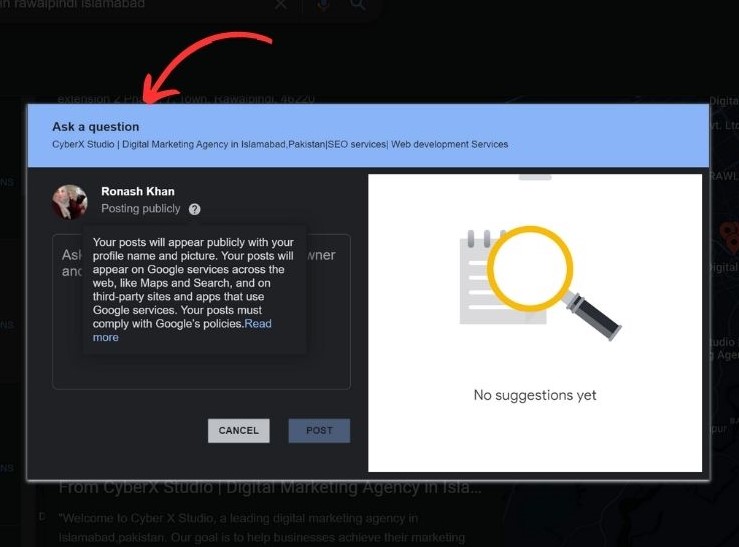
Here are some tips to optimize your Q&A section:
- Stay on top of your profile: Set up alerts to keep track of questions and answers posted on your profile, so you can respond promptly and accurately.
- Seed your own Q&A section: Create a list of frequently asked questions about your business and provide clear, concise, and upvoted answers on your profile. Google encourages businesses to seed their own Q&A section as long as the content is relevant and not keyword-stuffed.
- Leverage keywords: By including keywords in questions and answers, you can improve your profile’s search ranking and visibility. However, be mindful of using keywords organically and not excessively.
- By monitoring and optimizing your Q&A section, you can enhance the accuracy of information about your business, promote your best features, and reduce common barriers to entry for potential customers.
Include a List of Offered Products and Services
Including a detailed list of products and services while doing Google My Business optimization, can greatly benefit your visibility and search ranking. This is particularly important if your business offerings are not immediately clear from your name. By providing a comprehensive list of products and services, you can increase the content on your profile and make it more relevant to a wider range of search queries.
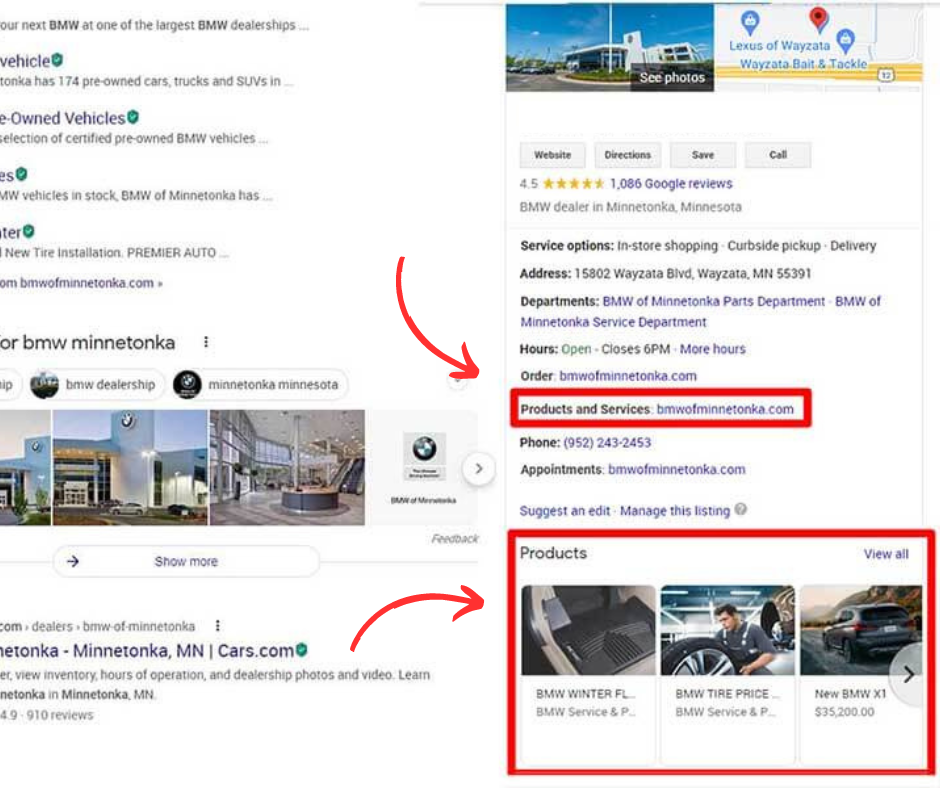
To get the most out of this section, make sure to include the name, description, and price (if applicable) of each item. The full description will be visible to users once they click on the product, and Google may even link to your products from your category section, providing even more exposure for your business.
Enable Direct Messaging Through Your Google Business Profile
Google Business Profile allows searchers to connect with your business via text message directly from your profile, offering a convenient way for customers to get in touch with you. With a staggering 82% of smartphone shoppers and an even higher 92% of millennials relying on their devices for local searches, this feature is a valuable opportunity to reach Including potential customers.
To turn on messaging, simply go to the “Messaging” tab in Google My Business dashboard and install it through Google Play or the Apple App Store.
It’s important to keep in mind the following points about Google My Business messaging:
- Your personal phone number is protected, as messaging will be managed through Google’s Allo app.
- Remember to enable notifications for incoming messages in your Google My Business dashboard settings under the “Customer messages” option.
Sustain a Strong Online Presence With an Effective Google My Business Strategy
To maximize the benefits of your Google Business Profile, it’s crucial to consistently update and maintain it. This includes updating any changes in your business information, regularly posting new content and photos, acquiring new reviews, responding to existing reviews, and keeping up with new features.
A successful Google My Business optimization strategy should be centered around providing comprehensive and trustworthy information about your business, not just on your Business Profile but on all sources that Google uses to gather information, such as your website, review site profiles, and social media accounts. The ultimate goal of Google is to connect searchers with the best business that meets their needs through detailed and trustworthy information. So, consider and focus on using your Google My Business dashboard to accurately and thoroughly represent your business and make sure to keep it up to date, and you’ll see the rewards of your efforts.
Conclusion
To sum up, having a well-optimized Google Business Profile is crucial for any local business looking to improve its online visibility and attract more customers. From regularly updating information, publishing posts, and responding to reviews to utilizing the full range of features available, a Google My Business profile is a powerful marketing tool that can bring substantial benefits.
However, it takes time and effort to create a comprehensive and effective profile, and that’s where CXS, a digital marketing firm, comes in. Our team of skilled experts has extensive experience in digital marketing and can help you in Google My Business optimization to its fullest potential, ensuring your business stands out online and reaches your target audience. Whether you need help creating or updating your profile, managing your online reputation, or running effective marketing campaigns, CXS is here to help. Contact us today to know more about our local SEO services that will help your business succeed online.
Frequently Asked Questions
The Google Business Profile is a user-friendly platform that allows businesses to control their online representation on Google. Verifying your business and updating your information can improve your visibility and make it easier for customers to locate your business.
Here are some important ways that will help you to learn how to optimize Google My Business profile.
- Optimizing your Google
- Complete your business information:
- Add business categories:
- Add photos and videos:
- Respond to customer reviews
These are not it,go through our full article to know more effective ways
Maximize your marketing impact and boost your local search engine visibility with Google MyBusiness optimization. This platform enables you to reach a larger audience in a timely and customer-centric manner, leveraging the power of one of the top search engines, Google.
Here are some most important ways to optimize local SEO.
- Optimize for Google My Business.
- Engage on social media and add posts to Google My Business.
- Ensure your name, address, and phone number are consistent online.
- Optimize online directories and citations.
- Perform a local SEO audit.
- Improve your internal linking structure



