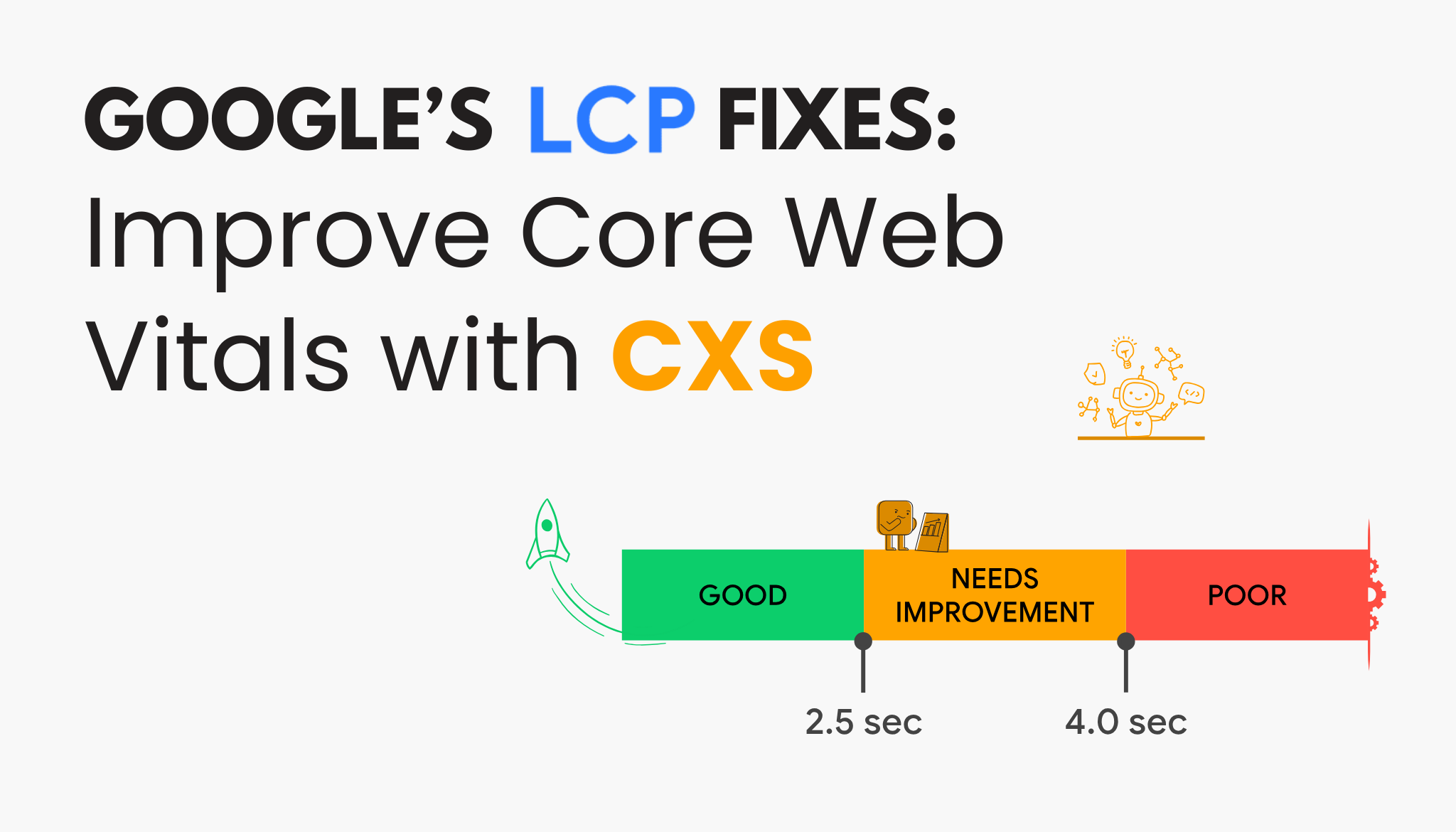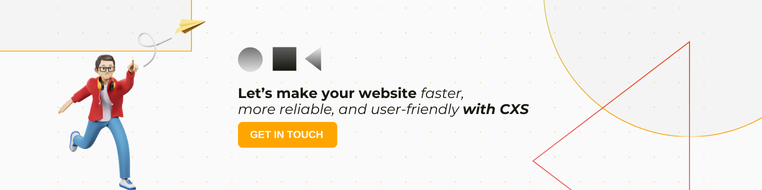Google Reveals Fixes for LCP Core Web Vitals Issues
Barry Pollard, a Web Performance Developer Advocate at Google Chrome, has shared insights on fixing one of the key Core Web Vitals metrics: Largest Contentful Paint (LCP). His tips guide web developers and SEO specialists in identifying and resolving the causes of poor LCP scores.
What is the Largest Contentful Paint (LCP)?
LCP measures how long it takes for the most significant visible content on a web page to load in the user’s browser. This content can be an image, text block, or heading occupying the screen’s most horizontal space.
The elements that usually contribute to LCP are large text blocks, images, and headings like <p>, <h1>, and <img> tags.
Five Steps to Improve LCP Scores
Barry Pollard outlined a structured approach to diagnosing and improving LCP issues:
1. Understand the Data in PageSpeed Insights (PSI)
Pollard stressed that web developers often make the mistake of debugging LCP issues using Lighthouse or Chrome DevTools instead of sticking to PageSpeed Insights (PSI).
PSI provides two types of data:
- URL-Level Data: Specific to a page being analyzed.
- Origin-Level Data: Aggregated data from the entire website.
Developers should focus on URL-level data if available, since it gives more accurate insights.
2. Review the Time to First Byte (TTFB)
Time to First Byte (TTFB) is a critical metric that shows how long it takes for the server to respond to the first byte of data. Pollard explains that a slow TTFB can be due to two main issues:
- The request takes too long to reach the server.
- The server is slow to respond.
To fix this, developers must determine if the problem lies in server performance or network delays.
Related: SEO Trends 2025
3. Compare TTFB Using Lighthouse Lab Tests
Pollard recommends running the Lighthouse Lab Test to check for consistency in the slow TTFB. If the problem persists across tests, it’s a genuine issue, not a one-off result.
Lighthouse tests are synthetic, meaning they simulate visits using an algorithm. This makes them helpful in reproducing issues and pinpointing the exact causes.
4. Check if a CDN is Hiding the Real Problem
Content Delivery Networks (CDNs) like Cloudflare can improve website speed by storing cached versions of web pages in multiple locations. However, Pollard warns that CDNs may also hide underlying server issues.
Here are two ways to bypass a CDN to test server performance:
- Add a random parameter to the URL (e.g., ?test=1) to force the server to fetch a fresh copy.
- Test a rarely visited page to avoid cached versions.
Pollard also suggested using tools to check server response times in different countries. If certain regions show slow speeds, developers should investigate the server’s performance in those areas.
Related: From Local to Global: The Power of International SEO
5. Fix Only What's Repeatable
Pollard emphasizes that developers should focus on fixing issues that can be consistently reproduced. If a problem only appears once, it may not be worth addressing.
Here are some potential causes of slow LCP that Pollard highlighted:
- Underpowered servers
- Complex or inefficient code
- Database performance issues
- Slow connections from specific regions
- Redirects caused by ad campaigns
For redirects, Pollard advises:
- Use the final URL to avoid unnecessary redirects (e.g., from HTTP to HTTPS).
- Minimize URL shorteners; each redirect adds about 0.5 seconds to the page load time.
Key Takeaways for Web Developers
Pollard’s tips provide actionable insights for improving LCP scores:
- Stick to PageSpeed Insights (PSI) to get the most accurate data.
- Check Time to First Byte (TTFB) to identify server-related issues.
- Use Lighthouse Lab Tests to confirm repeatable problems.
- Bypass CDNs to find the true cause of slow LCP.
- Address repeatable issues to ensure long-term fixes.
Sarosh Khan has been a content writer and strategist at CyberX Studio since 2024. With a degree in Media and Communication Studies, she is passionate about creating informative and engaging content. She specializes in researching topics and crafting content strategies that boost engagement and support the studio’s marketing goals.