Dive Deep into Firewalls - The Ultimate Guide

Firewalls are the backbone of network security, acting as gatekeepers, separating trusted internal networks from untrusted external networks. In this guide, you will explore everything you need to know about firewalls, from basic definitions to advanced topics like deep packet inspection. By the end, you’ll understand how firewalls work and protect your data and networks.
What is a Firewall?
A firewall is a security system that restricts unauthorized access to or from a private network. It can be hardware, software, or a combination of the two. Firewalls monitor incoming and outgoing traffic based on predefined security rules, ensuring that only legitimate traffic passes through.
What Does a Firewall Do? It creates a protective barrier between a trusted and untrusted network, blocking malicious traffic or unauthorized access while allowing legitimate communication.
Types of Firewalls
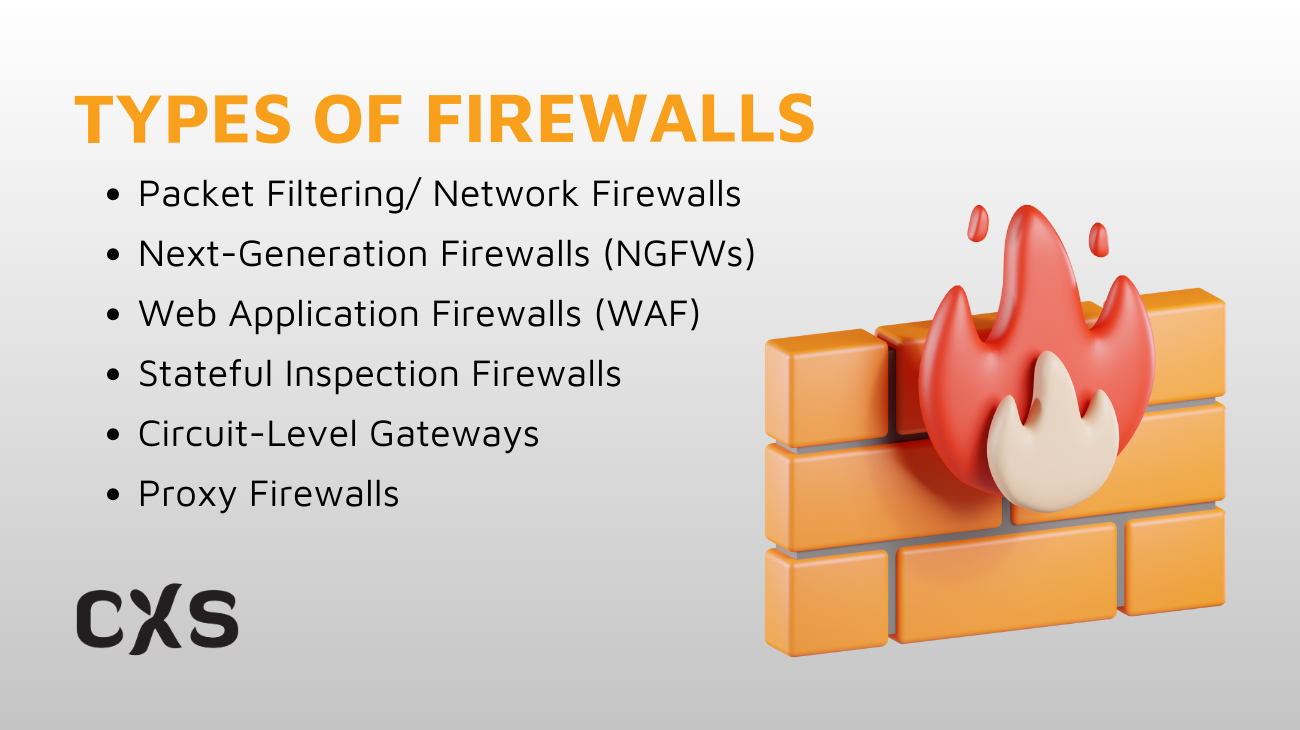
There are several types of firewalls, each designed for specific purposes:
Packet Filtering/ Network Firewalls: These examine data packets and allow or block them based on source or destination IP addresses and port numbers. They operate at the network layer and are the most basic form of firewall.
Web Application Firewalls (WAF) protect web applications by monitoring and filtering HTTP/HTTPS traffic.
Stateful Inspection Firewalls: Monitor active connections’ state and take actions on the context basis of the traffic.
Proxy Firewalls: Serve as intermediaries between end-users and the services they access, filtering out information and providing enhanced security.
Next-Generation Firewalls (NGFWs): Combine traditional firewall capabilities with additional features like intrusion prevention and deep packet inspection.
Circuit-Level Gateways: These operate at the transport layer and monitor TCP (Transmission Control Protocol) handshaking between packets to determine whether a requested session is legitimate.
How Firewalls Work
Firewalls include the following essential functions:
Firewall Construction: One can build it using software on a general-purpose computer or a dedicated hardware appliance. The purpose is to improve firewall security by examining data packets and implementing access controls.
Traffic Monitoring: Firewalls continuously monitor network traffic to identify and block malicious activities.
Access Control: They enforce access policies by allowing only authorized users and devices to connect to the network.
Traffic Filtering: Firewalls filter traffic based on predefined rules, blocking potentially harmful data packets while allowing safe traffic.
Logging and Reporting: Many firewalls maintain logs of network traffic, which can be analyzed for security incidents and compliance purposes.
Firewall Port Mapping
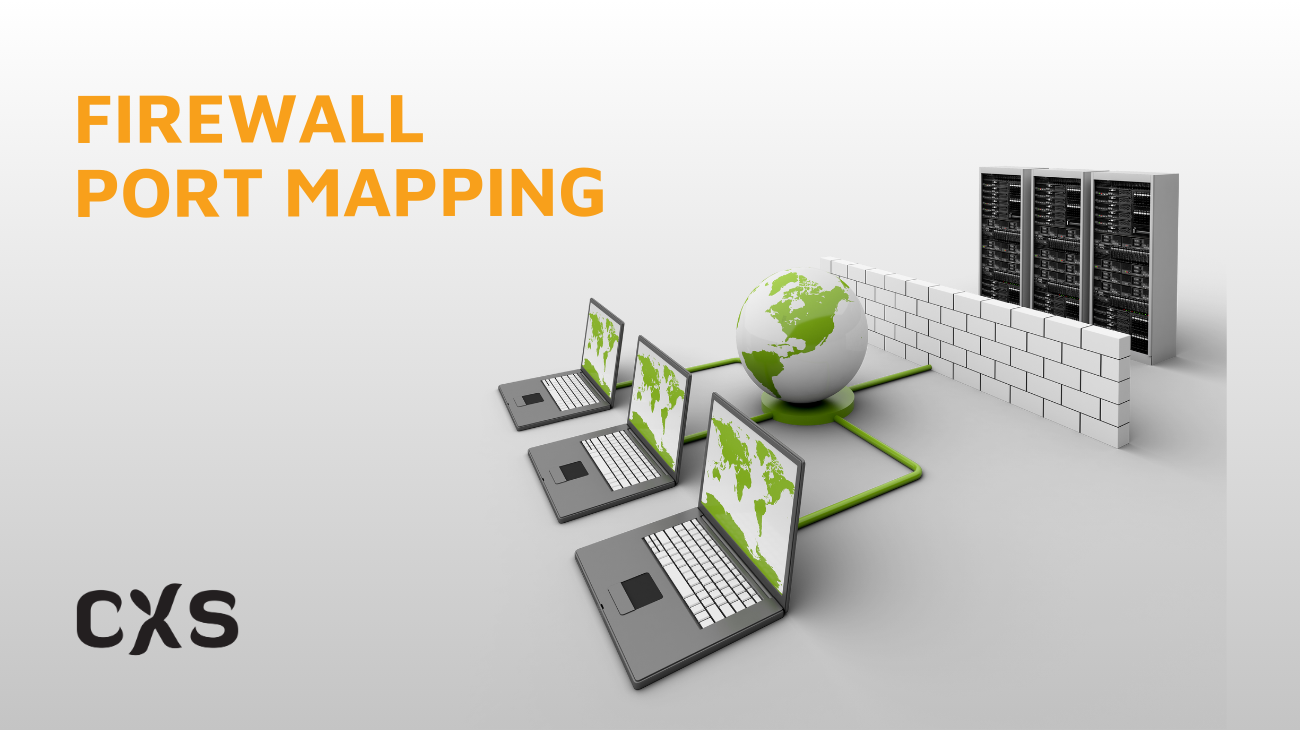
It is used to control traffic flow to specific applications and services. Firewall port mapping involves configuring the firewall to allow or block traffic on specific ports. Each port corresponds to a particular service or application, and proper mapping ensures that safe traffic can pass while harmful traffic is blocked. For example, HTTP traffic is typically routed through port 80, and HTTPS traffic is routed via port 443. Improperly configured port mappings can create vulnerabilities, making it essential to review and update firewall rules regularly.
Advantages of Firewalls
- Firewalls are the primary line of protection against unwanted access and cyberattacks.
- It enhances the overall network security.
- They help manage and control network traffic, only allowing legitimate data packets.
- It protects sensitive data from breaches and leaks.
- Firewalls can help organizations comply with legal and regulatory data protection and privacy requirements.
Can Firewalls Slow Down Your Internet Speed?
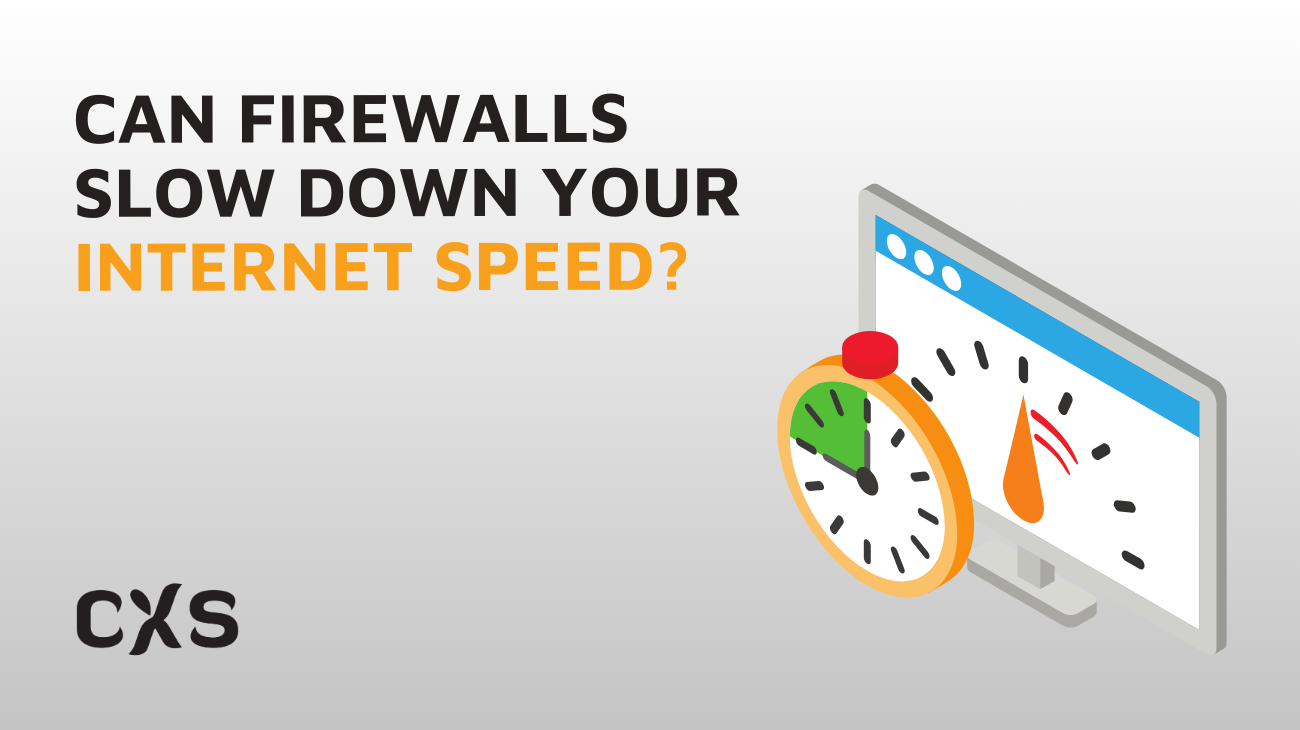
Firewalls can impact internet speed, and understanding why this happens is essential for effective network management. Here are the key reasons why a firewall might slow down your internet connection:
- Packet Inspection Delay: The more thorough the inspection, the more time it takes to process each packet. If the firewall cannot inspect packets quickly enough, it can create a bottleneck, leading to slower internet speeds.
- Hardware Limitations: Your firewall’s performance depends heavily on its hardware capabilities. It needs to be more robust to handle the amount of processed data, or it can become overwhelmed.
- Enabled Security Features: Many firewalls have various security features, such as intrusion prevention systems, content filtering, and SSL inspection. These features enhance security but require additional processing power and time. If multiple security features are enabled, they can significantly reduce the data processing speed.
- Configuration Issues: Improperly configured firewalls can lead to inefficiencies that affect internet speed.
- Network Congestion: When many devices are connected to the network and using the Internet simultaneously, the firewall must manage all that traffic. If the firewall cannot handle high traffic loads effectively, it may slow down overall internet performance.
How to Disable a Firewall
While firewall security is essential, there are instances when you may need to disable it temporarily, such as when troubleshooting network issues.
How Do I Disable Firewall? This process varies depending on the operating system (e.g., Windows, macOS, Linux) and the type of firewall used (software or hardware).
Mac Firewall: The firewall can be managed through the Security & Privacy settings on macOS. To enable or configure the Mac firewall, take these steps:
- Launch the Apple menu and choose System Preferences.
- Click on Security & Privacy.
- Navigate to the Firewall tab.
- Click the padlock icon at the bottom to unlock settings, entering your administrator password if prompted.
- Select Turn On Firewall to enable it.
Linux Firewall: Firewalls are typically managed via command-line tools like IP tables or UFW.
Cisco Firewall: Cisco devices often use command-line interfaces to configure and manage firewall settings. Cisco offers various firewall solutions, including the Cisco ASA (Adaptive Security Appliance) and the Cisco Firepower series.
Deep Packet Inspection (DPI) Firewalls
Deep Packet Inspection is a critical feature of advanced firewalls. Unlike traditional packet filtering, which only examines packet headers, DPI analyzes the data within packets to identify malicious content or unauthorized data transfers. This capability allows firewalls to detect and block threats that may not be apparent from header information alone.
Benefits of Deep Packet Inspection | Description |
Enhanced Threat Detection | DPI identifies and mitigates sophisticated threats that can bypass standard firewalls. |
Data Leakage Prevention | Inspects outbound traffic to prevent the leakage of sensitive data. |
Policy Enforcement | Enables effective enforcement of compliance and security policies by monitoring network traffic content. |
Deep Packet Inspection Techniques
DPI employs several techniques to analyze network traffic effectively:
- Pattern or Signature Matching: This technique compares incoming packets against a database of known threats. If a packet matches a known malicious signature, it is blocked. The effectiveness of this method relies on regularly updating the signature database to include new threats.
- Protocol Anomaly Detection: Instead of relying solely on known signatures, this method uses predefined protocol standards to determine which types of traffic are acceptable. Any traffic that deviates from these standards is flagged or blocked, allowing for protection against unknown threats.
- Intrusion Prevention Systems (IPS): DPI can be integrated with IPS, which actively blocks detected threats in real-time based on their content. This proactive approach helps prevent attacks before they can affect the network.
Deep Packet Inspection Use Cases

DPI is utilized in various scenarios, including:
- Malware Detection and Blockage: DPI can analyze packet contents to identify and block malware before infiltrating the network.
- Data Leakage Prevention: DPI can monitor outbound traffic to ensure sensitive data does not leave the network without authorization, thus preventing data breaches.
- Traffic Management: DPI helps organizations ensure their essential services run smoothly, even during peak traffic on the network.
- Policy Implementation: To ensure security policies are executed, DPI allows or denies specific accesses.
Public vs. Private Deep Packet Inspection
Public Deep Packet Inspection (DPI): This refers to DPI employed by Internet Service Providers (ISPs) and other public entities to monitor and manage traffic across their networks. Public DPI can help enforce network policies, manage bandwidth, and ensure compliance with regulations. However, it raises privacy concerns, as it may involve monitoring user activities without consent.
Private Deep Packet Inspection: Organizations implement private DPI within their networks to enhance security and manage data flows. This allows businesses to enforce internal security policies, protect sensitive information, and mitigate risks from external threats. Private DPI is typically more controllable and customizable, allowing organizations to tailor their security measures to specific needs.
Example of Deep Packet Inspection
An example of deep packet inspection is during a web browsing session. When a user accesses a website, packets of data are transmitted back and forth between the user’s device and the web server. A DPI firewall analyzes these packets to ensure the received content is legitimate and not part of a phishing attempt or malware delivery. If the DPI identifies suspicious content, it can block the packets before they reach the user’s device, preventing potential threats.
Conclusion
Firewalls are fundamental to network security, providing essential protection against cyber threats. Understanding the different types of firewalls, their functions, and deep packet inspection is crucial for implementing effective security measures. Proper configuration and maintenance are vital to ensure robust firewall network security and compliance with security policies.
Frequently Asked Questions
What is lead generation in SEO?
Lead generation in SEO refers to the process of attracting prospects to convert them into buyers through search engine optimization techniques. It involves optimizing your website and content to rank higher in search results, making your business more visible to people who are actively searching for products or services like yours.
How to generate leads from SEO?
To generate leads from SEO, start by conducting thorough keyword research to specify the terms and phrases the target audience is searching for. Create high-quality content that addresses their needs and pain points, and optimize it for search engines using best practices like embedding keywords naturally, using descriptive titles and meta descriptions, and ensuring a favorable user experience. Consider local SEO tactics and build high-quality backlinks from reputable websites to improve your website recognition and high ranking on SERP. Track your performance using analytics tools, and continuously improve your strategies based on data insights.
What are some of the common mistakes to avoid with SEO lead generation?
Some common mistakes to avoid with SEO lead generation include keyword stuffing, ignoring mobile optimization, neglecting local SEO, buying low-quality backlinks, and failing to chase and analyze performance.
How do I measure the success of my SEO lead generation efforts?
To measure the success of your SEO lead generation efforts, focus on tracking key metrics such as website traffic, bounce rate, conversion rate, and lead generation. Use tools like Google Analytics and Search Console to monitor your performance and identify areas for improvement.
About CyberX Studio
CyberX Studio is a one-stop solution to all your digital marketing problems. We transform your business’s digital presence by rendering data-driven, timely and well-strategized services. Collaborate with us and let the magic begin!


