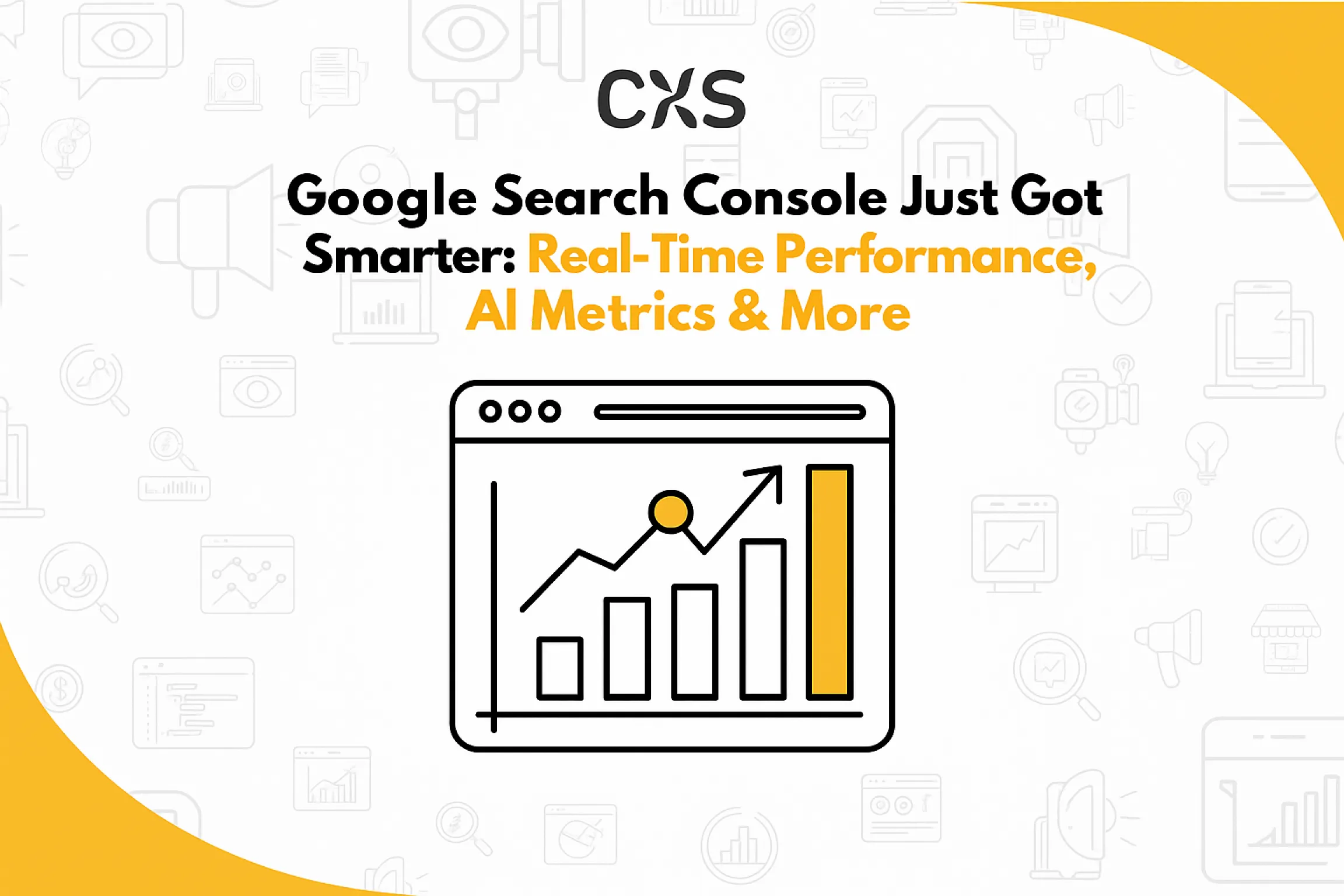Google Search Console Just Got Smarter: Real-Time Performance, AI Metrics & More
Google is stepping up its game for SEO professionals and content creators. With a series of powerful updates to Search Console’s Performance reports, you can now monitor your content’s impact faster, smarter, and with more context than ever before.
Here’s a quick look at what’s new—and why it matters.
⚡ New! 24-Hour Real-Time Performance View
One of the biggest changes: you can now access hourly data from the past 24 hours.
This gives you a near real-time view of:
- clicks
- Impressions
- CTR
- Average position
Why it matters: You don’t need to wait a full day to see if that new blog post or product page is performing. You can start optimizing within hours.
🎯 Search Console Insights: Now Fully Integrated
Previously a standalone tool, Search Console Insights is now part of the core dashboard. It brings together:
- Top-performing content
- Trending queries
- Underperforming pages
- New traffic milestones (via “Achievement” cards)
Why it matters: Get a clear snapshot of what’s working—without needing to leave your main console.
🤖 AI-Powered Search Results Are Now Counted
Google now includes AI Overviews (Search Generative Experience results) in its performance metrics:
- Clicks and impressions from AI-generated search summaries are counted.
- These appear alongside traditional SERP performance data.
Why it matters: You’ll now see the full picture of how your content performs—even in AI-driven search.
🕒 Hourly Breakdown & Smarter Filters
Along with the new 24-hour tab, Google improved the date picker and added hourly breakdowns across multiple views.
You can now analyze performance trends:
- Hour by hour
- With easier comparisons (e.g., today vs. yesterday)
Why it matters: Helps you make sharper timing decisions for publishing, email blasts, or social media promotion.
✅ Summary: Why These Updates Are a Big Deal
Feature | Benefit |
24‑Hour View | Make rapid content decisions after publishing |
Insights Integration | Instantly spot trends & opportunities |
AI Metrics | Track how AI search affects your traffic |
Hourly Data | Time content more precisely than ever |
📌 Action Steps for Site Owners & Marketers
- Log into Search Console and explore the new “24h” tab
- Review your top and underperforming pages in Insights
- Monitor how AI Overviews affect your content visibility
- Adjust publishing times based on hourly trends
Google Search Console is no longer just a reporting tool—it’s becoming a real-time optimization dashboard. If you’re not checking in regularly, you’re missing valuable opportunities to improve visibility and clicks.
Need help interpreting the data or aligning it with your content strategy? Let me know, and I can create a tailored guide for your site.